Table of Contents
Introduction: You just want the text—without babysitting a recording
If you’ve ever stared at a long audio file and felt that sinking feeling—“Ugh… this is going to take forever”—you’re in good company. Most people don’t want a complicated tool, a paid subscription, or an hour of rewinding. They just want the words. Quickly.
This guide gives you exactly that. By the end, you’ll know the simplest free method to turn audio into text in minutes—no installs, no learning curve, no stress. And you’ll understand why this workflow makes your entire week easier, not just this one task.
Why manual transcription drains your energy so fast
Anyone who has ever transcribed manually knows the cycle:
- Listen → Pause → Rewind → Squint for meaning
- “What did they say?”
- Rewind again
- Lose your patience before you even reach the halfway point
A 30-minute recording can easily eat up an entire hour of your day. And the more people talking, the worse it gets. Someone speaks too softly, someone laughs mid-sentence, someone rustles papers next to the mic—you end up decoding audio like it’s a mystery novel.
And here’s what makes it even more exhausting: manual transcription constantly breaks your focus. You’re never fully listening and never fully typing. You’re trapped in between, doing dozens of tiny micro-tasks that wear down your brain.
It’s no surprise this method feels outdated. It simply wasn’t built for the way people work—or the pace at which they work—today.

Why AI finishes in minutes (and feels like magic the first time)
AI isn’t faster because it “hears better.” It’s faster because it doesn’t listen the way humans do.
Instead of processing audio linearly—one sentence at a time—it analyses the entire recording as a whole. It recognizes speech, context, pacing, accents, and structure simultaneously. It does what humans wish they could do: absorb the whole thing at once.
So a 10-minute recording often processes in under a minute. A 2-hour interview? Still dramatically faster than doing it by hand.
And if you’ve seen the term audio to text transcription this is exactly what modern AI transcription refers to: a fast, automated process that handles the heavy lifting so you don’t have to.
Once you try it, the difference is almost comical. You stop transcribing—and start actually using the content.
The simplest way to convert audio to text—no downloads, no cost, no pain
Today’s browser-based tools make transcription feel almost too easy. Here’s the workflow most people use because it just works:
Step 1: Upload your audio or video file
MP3, WAV, M4A, MP4—almost anything is accepted. Even messy voice memos usually work fine.
Step 2: Give the system a moment to process
Cloud models handle accents, pacing, and background noise much better than your laptop can. You don’t need settings, instructions. You just wait.
If what you’re looking for is free audio transcription online browser-based tools are usually the easiest place to start. If you can upload a picture to social media, you can do this.
Step 3: Make light edits and download the text
Fix names or niche vocabulary if needed, then save as TXT, DOCX, or subtitles. Most people finish this step faster than they expect.
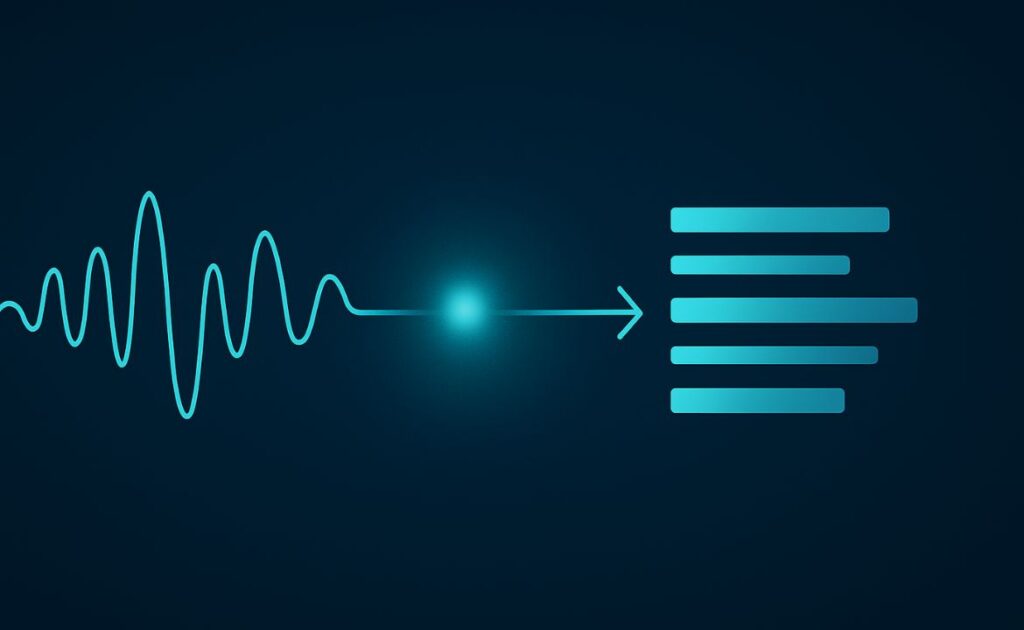
What readers usually worry about (and honest, simple answers)
“Is the accuracy any good?”
Surprisingly good—especially if your audio is clear and the speaker isn’t whispering from across the room.
“Is uploading slow?”
Only if your internet is slow or the file is massive. In practice, uploads take seconds.
“Is it safe?”
Stick with tools that encrypt uploads and don’t store your files. (And realistically, sending recordings through email or group chats is usually far riskier.)
“Do I need technical skills?”
None. If you can drag a file, you’re qualified.
Who gets the biggest benefit from fast transcription?
Students and Educators
Lecture recordings become readable notes in minutes—not hours.
Content Creators
Interviews, scripts, captions—your entire workflow speeds up.
Remote Teams
Meeting ends → transcript appears → everyone aligns faster.
Researchers, Journalists, UX Teams
The faster you transcribe, the faster you analyze and produce insights.
Language Learners
Audio + text = far better comprehension than rewinding endlessly.
Across every group, the pattern is the same: You gain back time, focus, and mental bandwidth.
How to choose a transcription method that won’t disappoint you
Look for a method that checks these boxes:
- Consistent accuracy
- Fast processing (10 minutes shouldn’t take 20)
- Flexible format support
- Useful export options (TXT, DOCX, SRT)
- Solid language support
- Clear privacy rules
- A free tier that actually works for your needs
A good transcription tool doesn’t overwhelm you.
It disappears into your workflow.
Why most people don’t need anything more complicated than an online tool
Not everyone transcribes daily. For occasional use—like interviews, lectures, voice memos, quick creative ideas—online transcription is perfect.
You open your browser, upload a file, wait, and download the text. No cluttering your computer, updates. No manuals to read.
For most people, this convenience alone is the difference between finishing the task now… or pushing it off until “later” indefinitely.
Conclusion: The work you care about starts after the transcription
Your real job isn’t pressing rewind. It’s understanding the material, turning ideas into output, moving your project forward, or creating something meaningful.
AI transcription simply clears the path.
Upload → wait → download → done.
If you have a recording sitting on your desktop right now, try converting it. You may be surprised by how quickly you get your time back—and how unnecessary manual transcription always was.