VanceAI BGremover is essential for background editing, a typical practice among picture pros to enhance aesthetics. It speeds handling by quickly removing backdrops and replacing them with transparency. Its website-based nature increases its accessibility.
However, BGremover offers more than only one feature, which is really important. Users can upload new backgrounds that match their style or message to help designers obtain the right look for product photos. VanceAI has other useful tools.
Table of Contents
VanceAI Online Quick Solutions
VanceAI’s BGremover simplifies photo background removal for designers. This clever tool remove background from product image or object photographs easily and effectively. BGremover lets users easily change product photo backgrounds without other applications. To ensure authors, designers, and others always have useful editing tools, VanceAI offers a desktop version.AI Passport Photo Maker, which streamlines passport photo creation. No more complicated photo booths.
Translucent Background Maker in BGremover lets users create translucent backgrounds. This function helps designers isolate the main subject from the background. The editing procedure is substantially simplified.
VanceAI is a powerful photo editing platform. It features many AI-powered tools that integrate smoothly to improve editing. VanceAI Image Upscaler excels at photo enlargement and enhancement. This tool is useful for improving product photos’ information and aesthetics.
The VanceAI Photo Editor is a versatile tool that offers a comprehensive editing suite within the VanceAI platform. It enables precise alterations and enhancements to be made to images after removing the backgrounds. In addition, VanceAI includes many other tools and capabilities.
Consider hiring an expert to change the backgrounds of multiple product photos for a web catalog. Sometimes they had to utilize complicated software and spend much time manually eliminating and adding backdrops. Using an internet service like Background Remover, users shorten the process and get good results without complex software. Save time by quickly removing backdrops and replacing them with transparency with a few clicks. They can focus on polishing and showcasing product photos with this efficiency.
Steps to Use VanceAI BGremover Online
You can edit photos in seconds using Background Remover online.
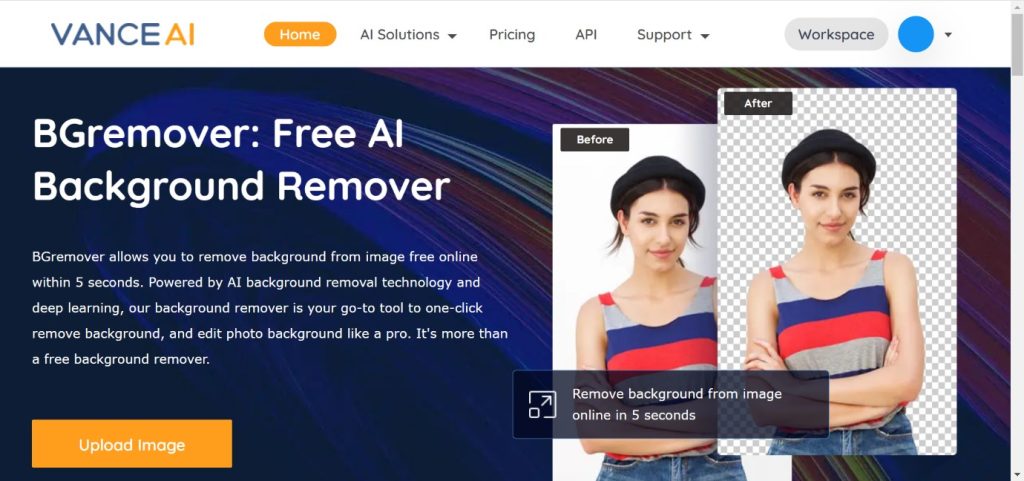
Step 1: Click the link to start using BGremover online. When you visit the tool’s website, click “Start Now”.
Step 2: After login in to the workspace, upload the image you want to edit and choose your preferences from the right-hand menu. Then click “Start to Process” to edit the backdrop.
Step 3: The tool analyzes the image and displays the result. To download, click “Download Image”.
After removing the backdrop with BGremover, VanceAI’s backdrop Changer lets users modify the background. Users can submit a backdrop image or choose from the tool’s enormous collection. This function eliminates the need to switch between photo editing apps. Selecting “Change Background” opens Background Changer.
Increase Image Resolution with VanceAI Image Upscaler
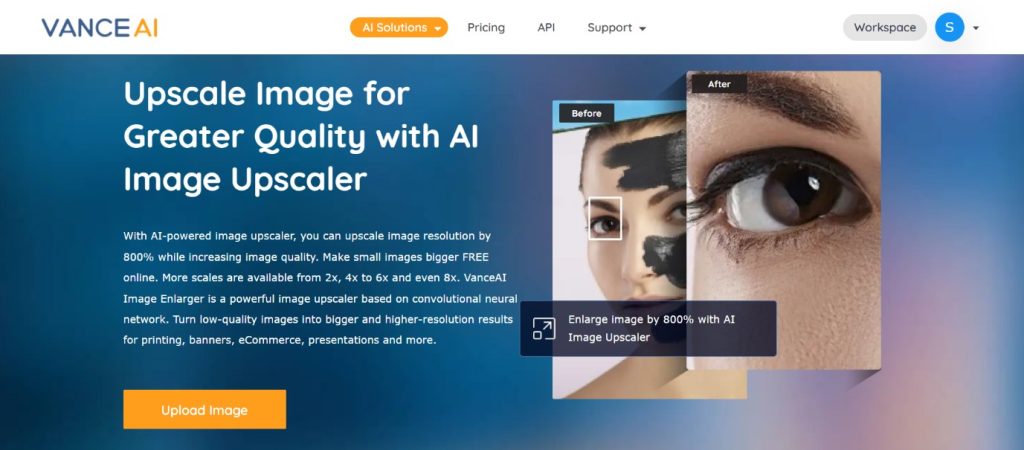
Step 1: Click VanceAI Image Upscaler. Select the Upload Image button.
Step 2: Post your image on the Workspace. Change your output’s upscaling level with the settings. Choose Start to Process to enlarge the image.
Step 3: Your screen should display the finished image soon. You may easily save your work by clicking Download Image from the menu.
Pricing for VanceAI
VanceAI accounts may be created quickly by connecting to Google. The regular registration process is also fast. Enrolling gives you 3 free photo credits monthly to spend with any VanceAI tool. VanceAI offers subscription tiers for users who seek more features and options. One of the more appealing options is $4.95 per month for 100 image credits.
VanceAI offers API and VanceAI PC as additional platforms and functions. Despite having fewer tools, VanceAI PC works similarly to its online cousin. The $39.90-per-month VanceAI PC subscription has benefits.
Final Conclusion
Not only does the incorporation of AI-based technology into BGremover’s system result in the delivery of prompt responses to specialists, but it also results in a seamless user experience. This is mostly due to the user interface, which has been intelligently developed, notably the Workspace.
As a result of the extremely competitive pricing plans, a more extensive audience can now acquire advanced artificial intelligence technologies. Even the most basic subscription has a great deal of value because it gives users access to a wide range of features and credits that they can use to enhance the quality of their images.
When it comes to people who spend most of their time working with images of products or goods, BGremover demonstrates exceptional accuracy. It effortlessly recognizes and removes backgrounds from intricate product photographs, resulting in neat and professional results. This level of accuracy saves professionals significant time and effort, allowing them to devote more of their attention to their creative work rather than onerous editing operations. This is a significant benefit for professionals.
VanceAI Additional Resources
With the help of VanceAI Image Enhancer, the quality of images that have been modified with BGremover can be improved. With the assistance of this sophisticated tool, users are able to improve the aesthetic appeal of their photographs without the need to expand the images themselves. Those individuals who are interested in enhancing particular aspects of a photograph might also benefit from using this application.
On the basis of the user’s instructions and modifications, an artificial intelligence picture production tool known as VanceAI Background Generator has the potential to generate visually appealing images. By utilizing this tool, users have the ability to rapidly transform their product images into stunning works that artificial intelligence technologies have developed.