Instagram is undoubtedly one of the most popular social media platforms, though you may sometimes share a little more than you would like regarding your follower list. This is a common question for users – can you hide your followers list from others? Unfortunately, “hide followers” is not a direct option offered by Instagram, but there are a number of ways to control your followers list and privacy on the platform.
Table of Contents
Reasons: Why Would You Want to Hide Your Followers?
Before we explore the methods, let’s take a look at some of the reasons that might lead someone to conceal their Instagram followers:
- Concerns about privacy: You might not want people to see who follows you for various reasons
- Professional reasons: Some people would like to keep their work connections and personal connections separate
- Concerns about safety: hiding followers can prevent an unwanted connection
- Personal reasons: You just want more control over the privacy settings of your social media platforms.
Method 1: Change Your Profile to Private
The best way to hide your followers is to simply change your whole Instagram profile to private. Once you make your Instagram account private, only followers you’ve approved will see your posts, stories, and followers list.
How to Change Your Account to Private:
- Open Instagram and visit your profile page
- Click on the menu button (three horizontal lines) in the upper right corner
- Select “Settings and Privacy” from the menu
- Select “Account Privacy” under the “Who can see your content” section
- Turn the toggle “Private Account” on
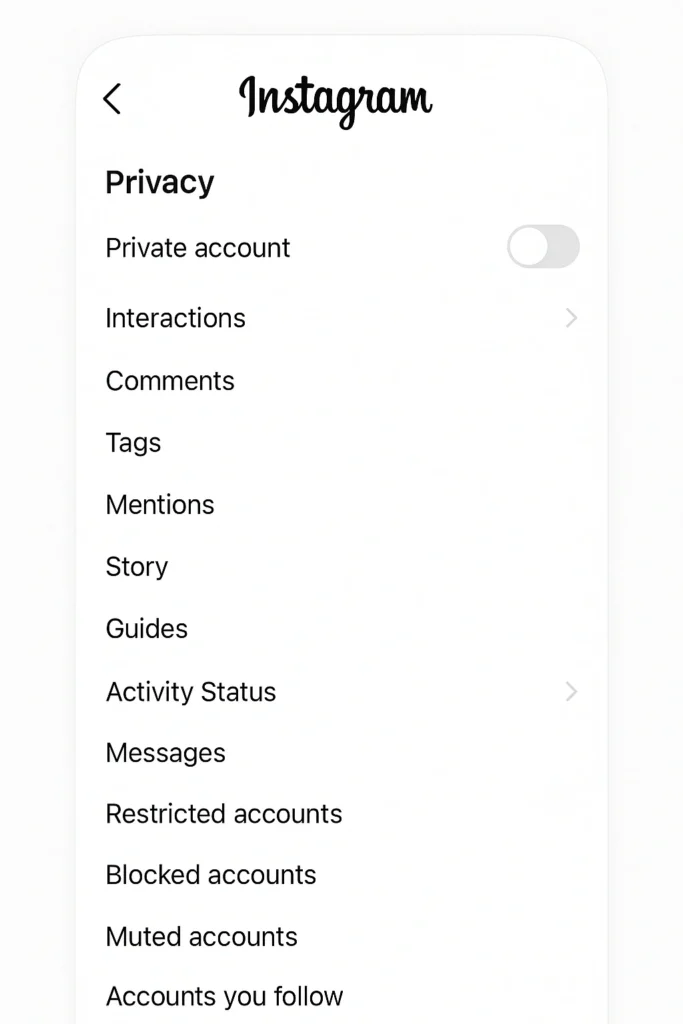
Once your account is private, people who don’t follow you won’t be able to see your account’s follower list. Only people you approved as followers will see this information.
Advantages of Having a Private Account:
- You see who views your content
- Your followers list will no longer be visible to someone who doesn’t follow you
- You can approve or reject members who want to follow you
- Better protection against spam bots and spam follower accounts
Method 2: Remove Specific Followers
Depending on your professional behaviour, you might not want your entire account to be private, but you want to remove one or two people as followers. Don’t worry, Instagram and your followers are pretty forgiving. You can simply remove people without blocking them.
How to Remove Followers:
- Click on your profile and click on “Followers“
- Use the search bar to find the specific user you want to remove
- Tap the remove button next to their user name
- Hit the remove button again to confirm you want to remove that individual.
When you remove a person as a follower:
- They will not receive a notification that you removed them
- If your account is not private, they can still see your public posts
- They must click follow again if they want to see your followers list
- This is a softer approach than blocking.
Method 3: Block Someone
Blocking someone is the most effective way to stop someone from viewing your followers. When you block someone, they cannot see any of your Instagram account whatsoever.
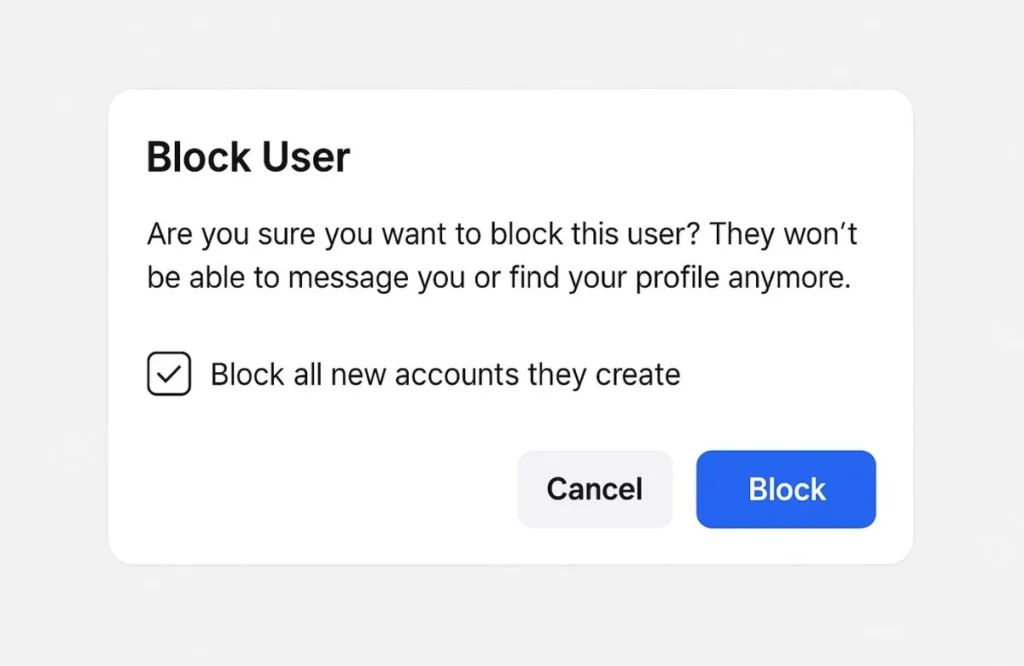
Here’s how to block someone:
- Go to their Instagram profile
- Tap the three dots in the upper right of the profile
- Click “Block” from the menu
- Select “Block” again or “Block and Report” if they’ve violated Instagram’s terms of service.
What happens when you block someone:
- They can no longer view your account, posts, or stories
- They cannot view your followers or following lists
- They can not send you DMs
- Your old comments on each others posts will be hidden
- They will not be notified that you blocked them
Method 4: Limit Who Can See Your Following List
While you cannot hide your followers list from your approved followers list, you can control who you follow back to limit the avenues of people having the chance to see your social circle.
When it comes to looking at your following list, here are some tips:
- Only follow back people you really want to engage with
- Review your follower lists regularly to remove broken, inactive, and suspicious accounts
- Don’t follow back people you don’t know, or follow people you don’t know
- Consider creating a secondary account that is for friends only.
Method 5: Use Instagram Close Friends Feature
The Instagram Close Friends feature allows you to share stories with a specific group of people. Although this does not hide your followers, it controls who sees your more personal content.
How to use close friends:
- Follow the profile button, tap the menu button
- E.g. ‘Close friends’
- Add people from the approved following list
- When you have a need to share a story with a specific group of people, you would inherently just share the story with your close friends.
Further Tips for Privacy
Here are five ways to better protect your privacy on Instagram:
- Check your tagged photos often and remove the tags if you do not want your friends to see the post
- Uncheck the activity status option so your friends cannot see if you are online or not
- Change your privacy settings to limit who can message you
- Be sensitive to sharing your location in posts and stories
- Use two-factor authentication for your account’s security
A Few Things To Remember
Keep these important things in mind:
- Making your account private means your followers will be hidden from anyone who does not follow you, but your followers will still have access to your public content
- If you blocked someone, they can’t see your account at all
- Your privacy settings could remain the same now, but Instagram could change its privacy features later on, so it is a good idea to monitor your settings
- Weigh the risks: do you want to stay completely private or have more limited access without being completely private?
Conclusion
Instagram does not have the best options to hide your followers list. You have some options to manage your privacy, and making your account private is the best way to hide your followers from strangers. The best way to control privacy would be to remove specific followers you want to prevent from viewing or blocking those you do not want viewing your information.
Keep in mind that social media privacy is crucial for your safety and peace of mind. Use your account’s privacy to your advantage, and do not be afraid to adjust as needed. If you do not feel safe or comfortable, then make your account private or remove the specific follower or block them. Your comfort and security should be your priority.