9GAG app is a social media app for sharing different content, usually funny memes or pictures, with communities around the world. This app was founded in 2008 and used by millions of people around the world.
This app is the best app for killing free time and has good humorous content that makes you laugh. There is a dark mode option on this app for Android users.
If you want to change the mode of the app and don’t know how to do it, then this post will help you to enable dark mode on this social app.
Table of Contents
How to Enable 9GAG Dark Mode with Easy Method?
9GAG dark mode can only be enabled on mobile phones. It does not have any option for dark mode on laptops or PCs. We are sharing here a method for enabling the dark mode of 9GAG on mobile.
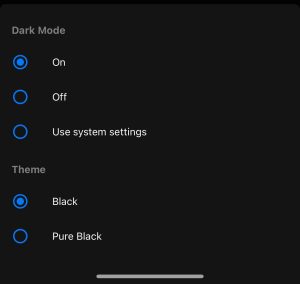
- Open the 9GAG app on your phone and navigate to the profile section.
- Profile tab is available at the top right corner of the app home screen. As you click on it, different options will be displayed on your screen.
- Here, you will see the “Dark Mode” option turn it on.
- The dark mode will be successfully enabled; after that, enjoy the app’s fantastic feature with dark mode. If you want to turn off dark mode, disable the option.
How to Create a 9GAG Account?
Creating your account on the 9GAG app is easy. Now, you can enjoy unlimited funny memes on 9GAG for free.
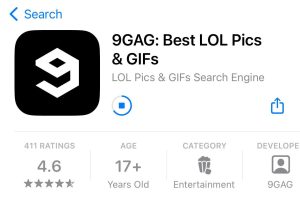
- Download and install the 9GAG app from the Google Play Store and launch the app on your phone.
- You can sign up for free with a Facebook, google, or email account.
- Choose one of the options, enter your credentials like your email, create a password, and press sign-up.
- In this way, your account will be created on the 9GAG app, and you can enjoy unlimited funny memes and create your own as well.
Is 9GAG a Legit App?
9GAG is one of the funniest apps for adults where they can share funny gifs, videos, and picture memes to enjoy and laugh at. This app is absolutely safe and legit but recommended only for adults as there might be some content that parents should not satisfied with as it will not be appropriate for their kids. Overall, it’s a fun app.
FAQs
9GAG app has millions of users around the world. This app is the best source of entertainment and free time, as it has numerous funny GIFs, videos, and memes. It is totally free to use.
9GAG app is fun to create and makes you laugh with its entertaining content and memes. You can create your memes with an editing option on it and share thousands of funny content on your profile as well. But, this app is not appropriate for kids as it may contain adultery content.
Final Words
9GAG app is one of the famous funny apps for adults to kill their free time with unlimited entertainment. This app is absolutely free to use for free content creation. This post will help you to enable dark mode in the 9GAG app. I hope you find it helpful. Thanks for visiting.