You are here, which means do you play PUBG Mobile on iPad Mini 5 5th Generation? And you want to fix the recoil in PUBG Mobile.
Here, we discussed all settings; fix the recoil setting, and then you can control the recoil in PUBG Mobile for every gun.
Apple iPads are the best for PUBG Mobile. There is no lag problem in PUBG Mobile, and you become a pro if you have these things that are mentioned below:
- Best Apple device
- Broadband Internet connection
- Do practice in practice mode.
The best Apple device can help to play PUBG Mobile without any lag problem. You must keep a suitable device for playing games. Further, if you are playing online games, you must keep a good internet connection. The most prominent proverb is “Practice makes a man perfect.” So you need more practice, then you become a pro player.
Table of Contents
IPad Mini 5 Sensitivity Settings in PUBG
In practice, firstly, you must fix the PUBG Mobile recoil problem. Once you fix it, then you can go ahead. Here, we discussed complete iPad Mini 5 sensitivity settings in PUBG Mobile. Don’t worry. These settings are not only for iPad Mini 5; you can use these settings on all Android and Apple devices.
After the new PUBG Mobile update, you can fix “overall” and “customized” sensitivity settings. But here, we discussed “overall” sensitivity settings.
- Go into the settings.
- Click on sensitivity.
There are five sensitivity settings; you must fix all. The settings are mentioned below:
- Camera Sensitivity Settings
- Camera Sensitivity
- ADS Sensitivity Settings
- Gyroscope Sensitivity
- ADS Gyroscope Sensitivity.
Camera Sensitivity Settings
“free look” camera sensitivity settings are mentioned below:
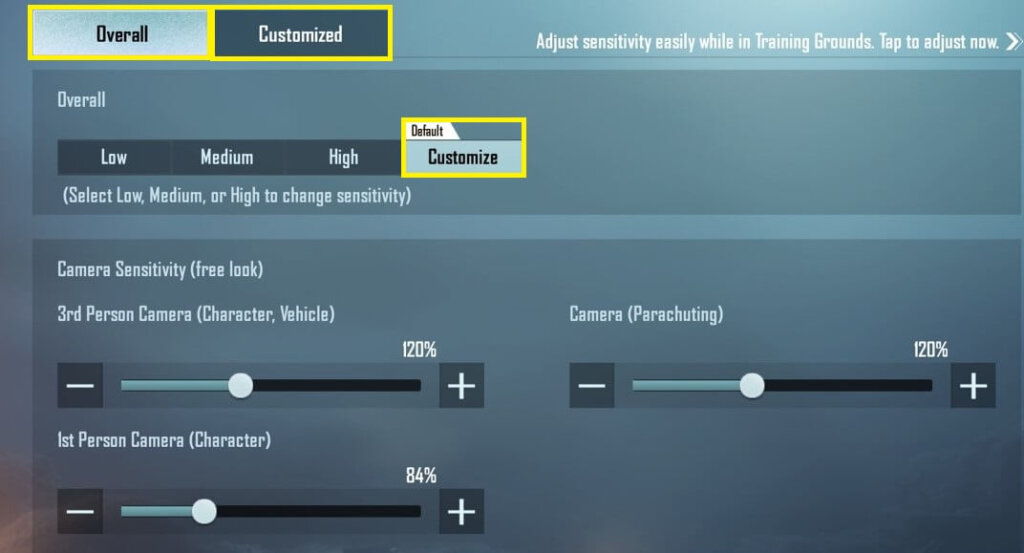
Camera Sensitivity
Camera sensitivity is used to “Affect the sensitivity of the camera when the screen is swiped without firing.” The camera sensitivity is mentioned below:
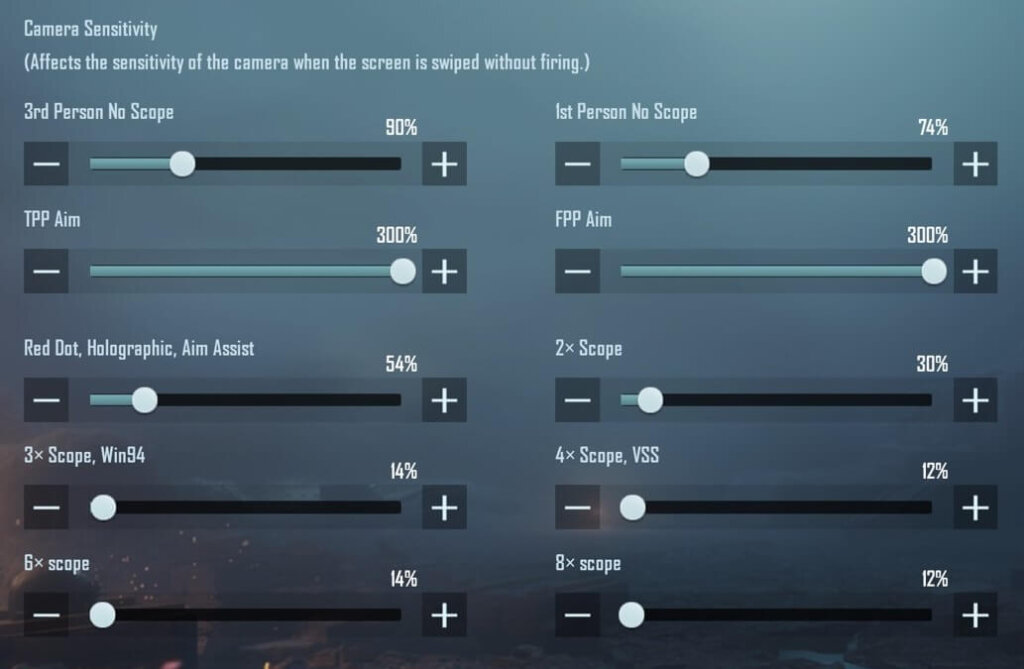
ADS Sensitivity Settings
ADS sensitivity settings used “Affects the sensitivity of the camera when the screen is swiped while firing. Can be used to keep the barrel down”. The best ADS sensitivity settings are mentioned below:
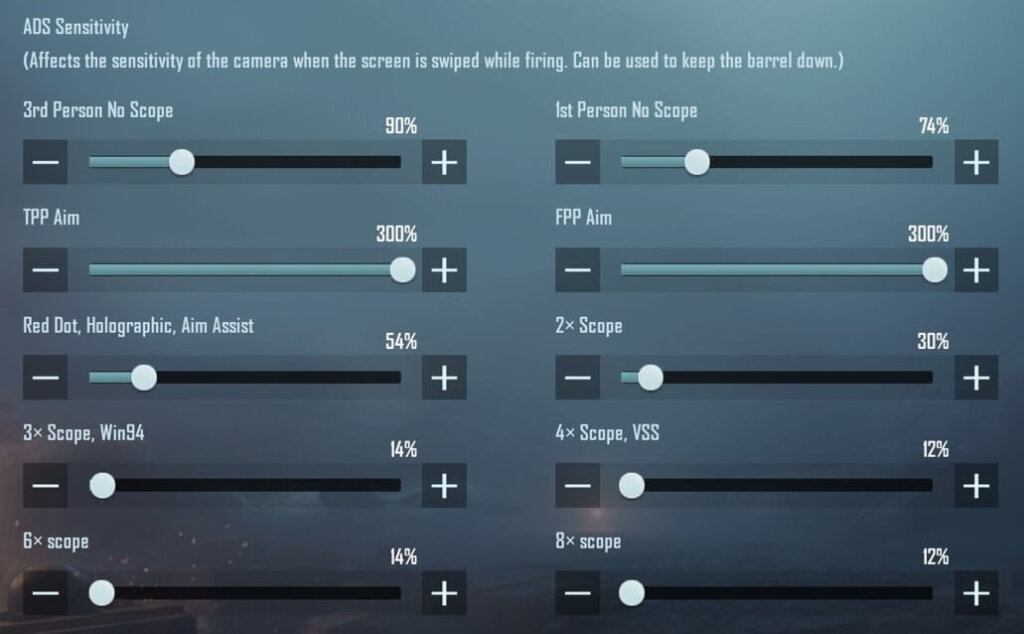
Gyroscope Sensitivity Settings
Gyroscope sensitivity settings are used to control the gyro further: “When the gyroscope is activated, the sensitivity of the tilt camera controls can be adjusted.” The gyroscope sensitivity settings are mentioned below:
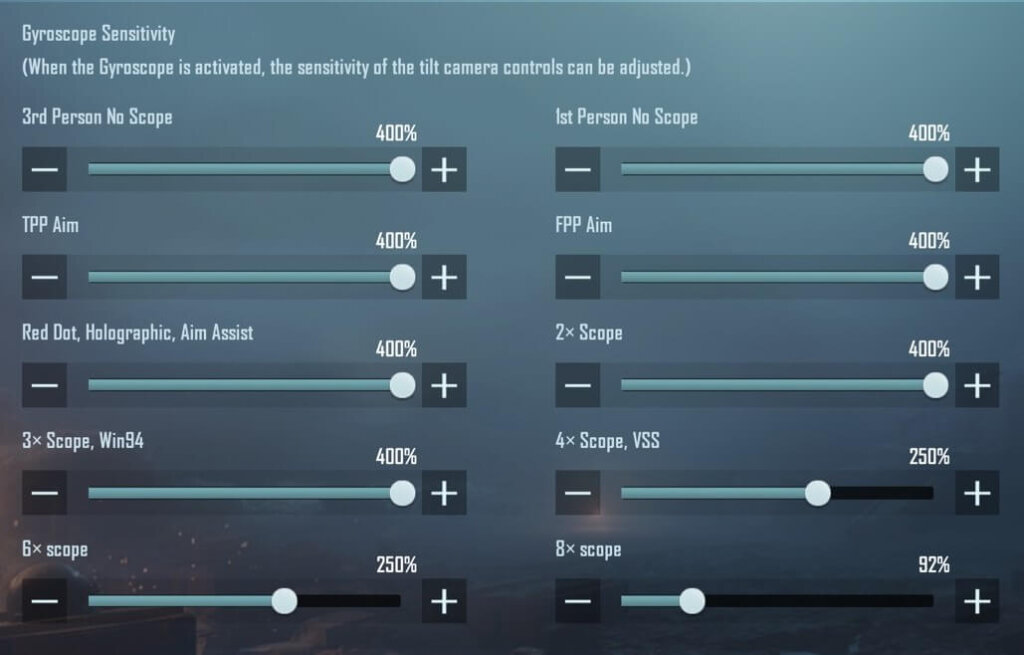
ADS Gyroscope Sensitivity
This sensitivity settings are used to control the gyro with firing further, “when the gyroscope is activated, the sensitivity of the tilt camera controls while firing can be adjusted.” ADS Gyroscope sensitivity settings are mentioned below:
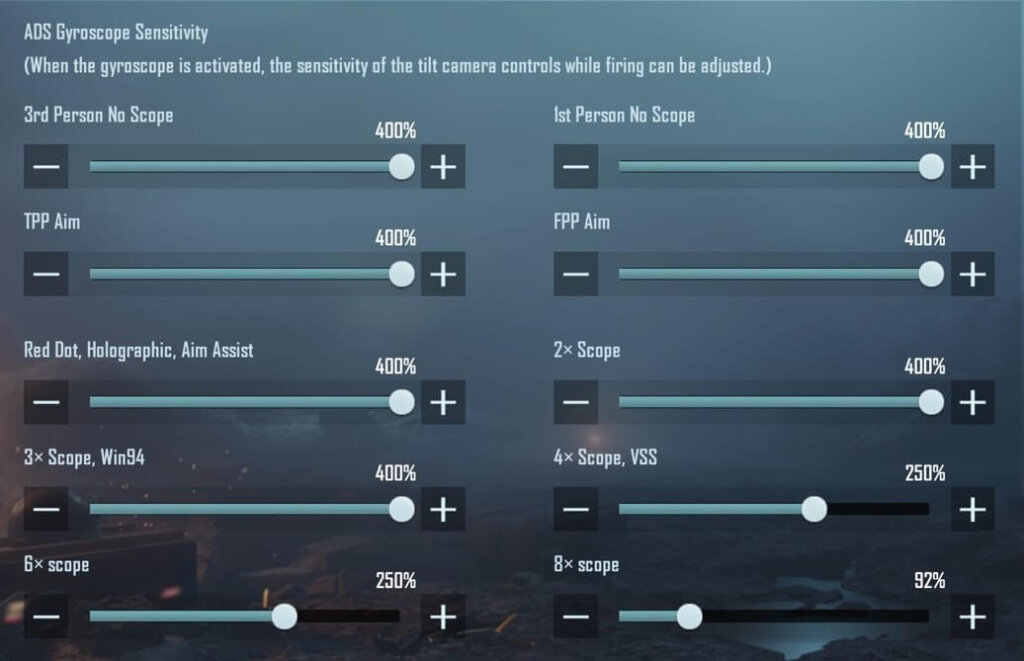
FAQs
Sensitivity settings are crucial for optimal gameplay in PUBG Mobile on iPad Mini 5, as they determine how responsive your device is to your touch inputs. Properly adjusted sensitivity settings allow you to control recoil, aim accurately, and easily perform quick movements.
Yes, adjusting sensitivity settings can significantly impact your gameplay in PUBG Mobile. Properly optimized settings can improve aiming accuracy, recoil control, and overall responsiveness, enabling you to perform better during matches.
Conclusion
I hope you fixed all sensitivity settings and are now doing practice. I have an iPad Mini 5 5th generation, and I used these sensitivity settings to play PUBG Mobile without recoil. This is my personal experience; we don’t share useless information here. Further, If you’re interested in optimizing your PUBG Mobile experience, you might want to check out our list of best Android Phones for PUBG Mobile. Thanks for reading!