Are you here that means you didn’t update your PUBG Mobile version, or you don’t know about the latest PUBG version 2.4.0 features?
Everyone can’t purchase the expensive Apple device that allows the iPad view in PUBG Mobile. But here we discussed the latest features of PUBG Mobile, which you can get an iPad view of PUBG Mobile officially. You can instead play games like Call Of Duty Modern Warfare with the best cheats and hacks from Battlelog.
After the latest PUBG Mobile update, you can now get an iPad view on Android devices. Before the latest PUBG Mobile update, you can’t make an iPad view on Android devices. You must download and paste the file into the PUBG Mobile game folder. Then, you will be able to play the game on iPad view.
Now, you can easily make iPad views on Android and IOS devices. There are 2 methods for making an iPad view on Android devices. And ensure your Android phone supports the PUBG Mobile game. Here is a list of Android Phones for PUBG Mobile, including Samsung, OnePlus, Xiaomi, and more models.
Further, we discussed how to make an iPad view on the PUBG emulator. Don’t worry if you are an emulator player; read this article explaining how to get an iPad view when playing PUBG Mobile on Android devices and emulators. These simple tricks enable a wider field of view for greater visibility and potentially improved gameplay.
Valuable methods for making iPad view in PUBG Mobile:
- By officially way
- By adding a file in the PUBG game folder
Table of Contents
Make iPad view in PUBG Mobile Official way in 2023
You can get an iPad view in PUBG Mobile. follow the instructions; then you will be able to change the standard view to the iPad view in PUBG Mobile:
- Open the PUBG Mobile
- Go into the game “settings.”
- Click on “basic settings.”
- Change “3rd person perspective camera view” from 80 to 90
- Then click on “Save settings.”
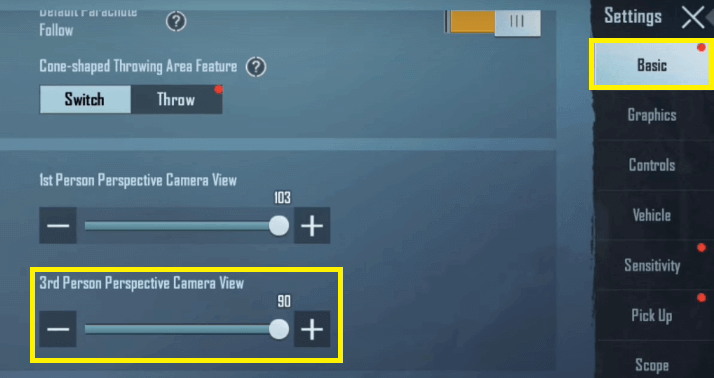
Once you have done everything, your Android is changed from average to iPad view. We also attach the pic for the helping of this procedure.
Make iPad view by adding a file in the PUBG game folder
This is the 2nd method by which you can change the standard view to the iPad view in PUBG Mobile. You need to add a file to the PUBG game folder to see the iPad view on Android. Follow the instructions that are mentioned below:
- Download the apk by clicking the above download button
- Unzip the file
- You need to go into the internal storage of the device
- Click on the Android folder, then click on Data.
- You need to find the “tencent.ig” folder
- Open EU4Game, then ShadowTrackerExtra, and then ShadowTrackerExtra again
- You must need the Content folder in the second ShadowTrackerExtra folder.
Disclaimer: This is an unofficial method for making an iPad view in PUBG Mobile. We highly recommend you to use the first official method.
Get iPad view in PUBG Mobile on Gameloop 7.1
Which emulator version you are using? If you are using an old version of Gameloop, then you need to try the latest Gameloop 7.1 version. Further, if you want to iPad view, then follow the instaurations that are mentioned below:
- Install the latest Gameloop 7.1
- Install the PUBG Mobile
- Go into the “Gameloop settings.”
- Then click on “settings.”
- Select the “Engine”
- And change the resolution on 1440×1080
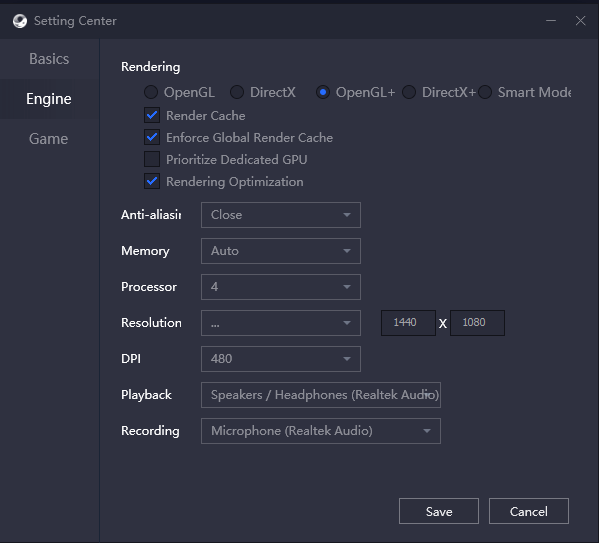
Hope so you followed the instructions and have successfully changed the iPad view in PUBG Mobile. I’m personally using an official method for changing iPad view. Hope you are using the same. Thanks for reading!
FAQs
After the latest PUBG Mobile update, PUBG allows you to change the simple Andriod mobile view to an iPad view. You don’t need to install any third-party app to get an iPad view. Go to settings and change “3rd person perspective camera view” from 80 to 90. After this, you have got the PUBG iPad view.
When the PUBG Mobile game launched, there was no option to change the Android view to iPad view. But now, after the latest PUBG Mobile update, you can change the Android view to iPad view easily.
Final Thoughts
Enabling the iPad view in PUBG Mobile is simple, with just a few tweaks. On iOS, use the claw method by moving and resizing the buttons. For Android, go to display settings and change the aspect ratio. You can also do this in GameLoop by editing the emulator’s resolution. An iPad view gives you a wider field of vision for greater situational awareness. With these easy steps, you can gain a competitive edge with an iPad layout’s expanded viewing area in PUBG Mobile.