The advent of the internet and advanced devices has made it easy to share data, ideas, and information over the years. Unfortunately, losing the same data is easy if you don’t embrace appropriate storage and security measures. The good news is you can quickly recover or salvage the lost data using top-notch applications or tools.
Data recovery is an incredible process of reclaiming or salvaging lost, deleted, corrupted, damaged, or inaccessible data. It is indeed possible to recover lost data with the help of top-notch professional data recovery utilities and services. Probably, you have used or heard about Joyoshare iPhone data recovery.
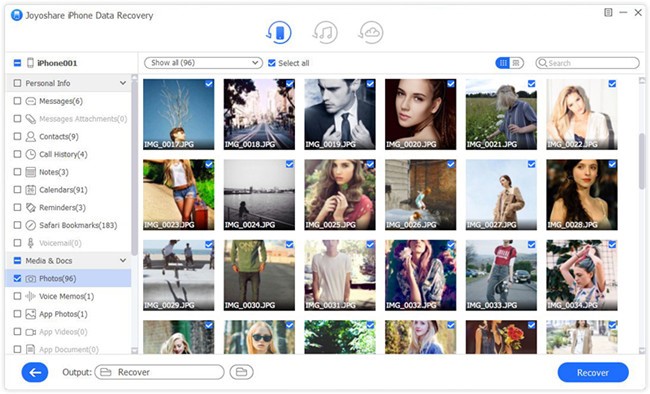
Table of Contents
Recover Deleted Data from iTunes Backup
It is also easy to recover data from iTunes backup, and here are steps to follow.
- Launch the program and connect your device.
- Choose “Recover from iTunes” recovery method.
- Scan your computer for the iTunes backups available.
- Restart the device and click on Scan. If the data is encrypted, the software will ask for a password.
- Select the data to recover and click on the Scan button. It will take a few minutes to recover the data.
A new window where to preview the data will show up. Go through the files and choose what to recover.
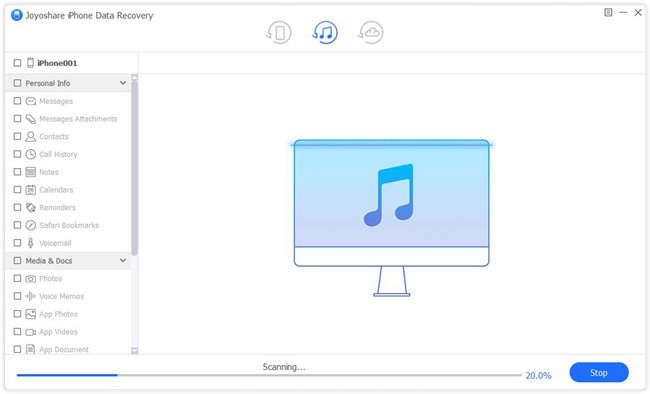
Recover Deleted Data from iCloud Backup
Follow a few steps below:
Step 1: Launch the software, choose “Recover from iCloud” mode and sign in to your personal iCloud account.
Step 2: Download a specific data back.
Step 3: Choose the backup you want and download the files.
Step 4: Preview the files and then restore the data you want.
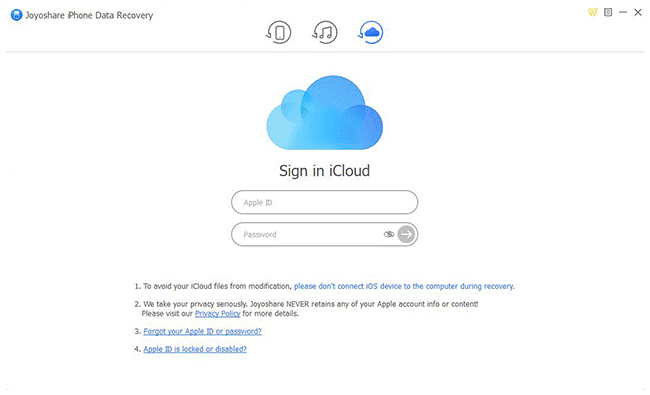
To Sum Up
Losing your data from your iOS devices is heartbreaking. You might panic and give up, but there is still hope of accessing the same data. Well, Joyoshare iPhone data recovery is a reliable, flexible, and easy-to-use software you can invest in and trust. It helps salvage and restore lost data from a different backup or stored files stress-free and the comfort of your desk.