Instagram is everywhere now. People post cool videos, funny reels, and amazing photos every day. Sometimes you see something you really like and want to keep it. Maybe it’s a recipe video, a workout routine, or just a funny meme. The problem is Instagram doesn’t let you save other people’s posts directly.
That’s where tools like Gramsnap come in handy. These tools help you download Instagram content so you can watch it later, even when you don’t have internet.
Table of Contents
What is Gramsnap?
Gramsnap is a free online tool that lets you save Instagram content directly to your phone or computer. You don’t need to install any apps or sign up for anything. Just visit the website, paste a username, and boom – you can download videos, photos, reels, stories, and everything else.
The best part? It’s completely free and works on any device. Whether you’re using an iPhone, Android, laptop, or tablet, Gramsnap works the same way. No ads popping up every two seconds, no premium subscriptions, just a simple tool that does what it says.
People love Gramsnap because it’s fast and reliable. You’re not waiting around for ages while it processes your request. Plus, it keeps the original quality of videos and photos, so everything looks exactly like it did on Instagram.
What Can You Download from Instagram?
Instagram has different types of posts. Let me break them down for you:
- Stories are those posts at the top that disappear after one day. People share quick updates, behind-the-scenes stuff, or random thoughts here. Once they’re gone, they’re gone forever unless you save them.
- Regular videos are just normal video posts you see when scrolling through Instagram. Could be anything – cooking videos, travel clips, or someone’s pet doing something cute.
- IGTV videos are the long ones. Some can be up to an hour long. Perfect for tutorials, mini-documentaries, or detailed how-to guides. Nobody has time to sit through all of these right away.
- Reels are short videos like TikTok. Usually 15 to 90 seconds long. They’re super popular now and often have trending music or dance moves.
- Carousel posts are when someone posts multiple photos or videos in one post. You swipe left to see more. Could be vacation photos or a step-by-step tutorial.
- Single photos are just regular pictures. Could be selfies, food pics, nature shots, or anything really.
Why People Want to Download Instagram Stuff
There are tons of reasons why someone might want to save Instagram content:
You might want to watch a long video later when you have more time. Or maybe you found an amazing recipe and want to keep it forever. Sometimes people delete their posts or make their accounts private, and you lose access to content you liked.
Other times, you’re traveling somewhere with bad internet and want entertainment for the trip. Or you’re a business owner who saw a great marketing idea and wants to study it later.
Students often save educational content to review later. Artists save inspiring artwork. Fitness people save workout videos to follow along with.
What Makes a Good Instagram Downloader?
A good downloader should be simple to use. Nobody wants to figure out complicated steps just to save a video. It should work fast and not make you wait forever.
Gramsnap handles all types of Instagram content. Whether it’s a story that’s about to disappear, a long IGTV video, a funny reel, or a photo album with 10 pictures – it can grab everything.
The tool should also keep your privacy. You don’t want the person who posted the content to know you downloaded it. That could be awkward.
Quality matters too. What’s the point of saving a video if it looks terrible? Good downloaders keep the original quality so everything looks crisp and clear.
How to Download Instagram Content Step by Step
Here’s how you actually do it. Don’t worry – it’s really easy:
First, open Instagram. You can use the app on your phone or just go to Instagram.com on your computer. Doesn’t matter which one.
Find what you want to save. Could be on your feed, someone’s profile, or in their stories. Take note of whose post it is because you’ll need their username.
Copy the username. This is the @something handle. Like if the post is from @techagerofficial, you need to copy “techagerofficial” (without the @ symbol).
Go to the downloader. Open Gramsnap or whatever tool you’re using in another tab or app.
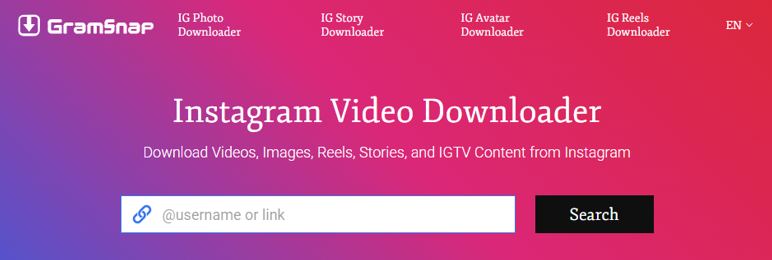
Paste the username. Look for a box where you can type or paste. Put the username there.
Hit the button. Usually says something like “Get Videos” or “Download.” Click it and wait a few seconds.
Pick what you want. The tool will show you all the content from that person. Choose what you actually want to save.
Download it. Click download and it’ll save to your phone or computer. Done!
The whole thing takes maybe 30 seconds once you get the hang of it.
Good Things About Downloading Instagram Content
Having your own saved collection is pretty awesome. You can watch videos on planes, trains, or anywhere without internet. No more “this video is no longer available” disappointments.
If you’re learning something new, having tutorial videos saved means you can pause, rewind, and rewatch as many times as you need. Try doing that with a story that disappears!
Business owners love saving competitor posts to study their strategies. Content creators save trending posts for inspiration. Students save educational content to review before exams.
Plus, you build up this personal library of stuff you actually care about. No more scrolling through Instagram trying to find that one video you saw last week.
Be Smart About What You Download
Just because you can download something doesn’t mean you should share it everywhere. The person who made that video put time and effort into it. Respect their work.
Use downloads for personal stuff – watching later, learning, getting inspired. Don’t repost other people’s content as your own. That’s not cool.
If you run a business account, be extra careful. Only save things for research or inspiration, not to copy exactly.
Final Thoughts
Instagram downloaders like Gramsnap make life easier. Instead of bookmarking posts and hoping they don’t get deleted, you can just save them directly to your device.
Whether you want to save funny memes, cooking tutorials, workout videos, or inspirational quotes, downloading tools give you that freedom. You’re not dependent on having internet all the time or worrying about content disappearing.
The process is straightforward – find the content, copy the username, paste it into the downloader, and save what you want. Takes less than a minute once you know what you’re doing.
Just remember to use this power responsibly. Save content for yourself, respect the original creators, and enjoy having your favorite Instagram posts available whenever you want them.