Do you play PUBG Mobile with 2 fingers default settings? You need to try 4 fingers claw in PUBG Mobile. Here I explained my 4 finger claw setup for PUBG Mobile in 2023.
You can customize this according to your requirements, but we suggest you use this 4 finger claw setup mentioned in this article. Further, you can customize a little bit of change in this claw.
Recently, we published content related to iPad Mini 5 sensitivity settings, which you liked, and now you are going to discuss the best 4-finger claw setup in PUBG Mobile, which you can easily play PUBG Mobile. Further, you can better perform in close range.
Players prioritize 4 fingers over 2 fingers because, in 4 finger claws, they can quickly move, shoot, and look around. In 2 fingers, that is not possible.
Table of Contents
Benefits of 4 Fingers Claw instead of 2 Fingers in PUBG Mobile
We are going to discuss the four-finger claw. First, you need to know about the benefits of this. There are several benefits of using a fingers claw:
- You can make easy & fast movements by using 4 finger claw settings
- You can quickly shoot at an enemy.
- Easily look around simultaneously
- You can use four buttons simultaneously (Shooting, Movement, Scope, Aim).
It depends on which button you most used and set at your performance. You can also make it 4 fingers to 6 finger claw. If you have an iPad or any other larger-screen device, we recommend using a 6-finger claw. It will be better than 4 finger claw.
The Best 4 Finger Claw Setup in 2023
Four finger claws are the best ever claws instead of 2 figure claws in PUBG Mobile. So here is the complete info with an image related to the pro player four finger claw.

You can customize it according to your performance and the device you use for playing. Further, you need to turn on the essential feature that is available in PUBG Mobile settings. These features can help to increase your performance when you rush at the enemy.
- Go into the settings.
- Turn on the “Peek & Fire”
- Turn on the “Aim Assist”
- Switch “Learn mode” on “Hold”
- Switch “Scope mode” on “Hold”.
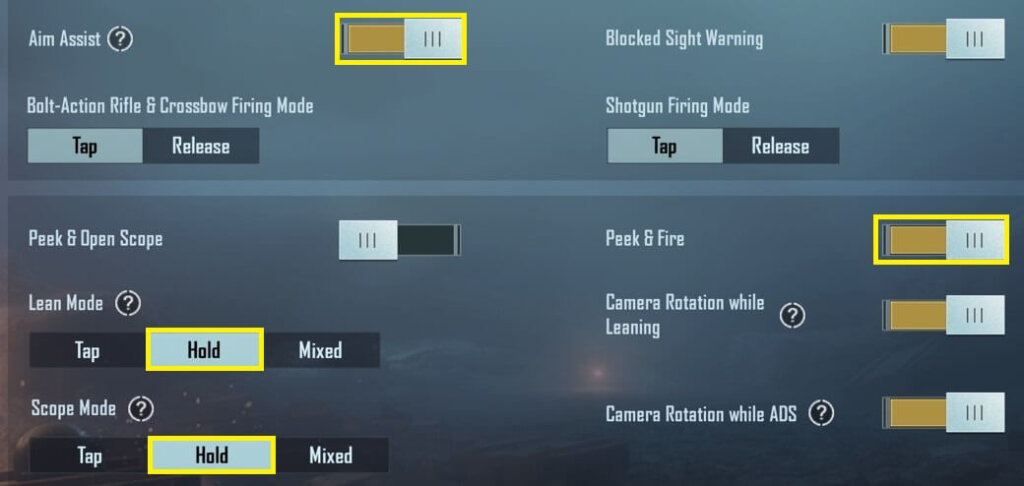
These settings can help in close-range combat and also can help to control recoil in close and long-range. You can use the right thumb to take aim at the enemies. Your left thumb can be used for the movement.
You can also use this code for getting 4 finger claws: “6982-4200-9777-6759-718“. How to add this code into the PUBG Mobile game for 4-finger claw setup. Follow the steps:
- Go into the “Settings”
- Click on “controls.“
- Click on “Customize“
- Go into the “layout settings.”
- Press on “search method.“
- Paste the code and save it.
FAQs
4 Fingers Claw Setup is a control method in PUBG Mobile that allows players to use four fingers to control their character and aim simultaneously.
4 Fingers Claw Setup can improve your aiming accuracy and overall gameplay experience by allowing you to move and aim at the same time.
4 Fingers Claw Setup may take some time to get used to, but with practice, it can become second nature.
4 Fingers Claw Setup is supported on devices with multi-touch capabilities, such as smartphones and tablets.
No, you don’t need any special equipment to use the 4 Fingers Claw Setup in PUBG Mobile. However, using a mobile gaming controller may make it easier to control your character.
Result
Once you successfully set off 4 fingers claw, you need to do some practice. You know practice can make you better, when you do practice, you will be able to finish the whole enemy squad efficiently. I’m also using this 4 finger claw, and my performance is better than 2 finger claw. I had a practice, and now I can finish the enemy squad efficiently in combat.