Social media networks are the backbone of many marketing strategies. Besides that, social media channels are home to millions of influencers around the globe. So, they use many tips and tricks to create intriguing texts.
One of these tricks is to use mirror text for fun. But mirroring text isn’t exactly easy—when done manually. Today, we’re looking at the easy way of doing it, so let’s dive right into it.
Table of Contents
What is Mirror Text?
Mirror text is a text that’s written in such a way that it can be read in either direction. Mirror text is also known as reversible text. So, let’s say you have the phrase “This is a string,” then the mirror image of this sentence is “gnirts si sihT.”
It’s self-explanatory and quite fun to do. However, in larger texts, it can be difficult to write. That’s why many people employ a generator or tool to create this type of text. But why go through all the hassle? Here are a few reasons:
- Mirror text can be fun;
- You can give your target audience something to decode;
- Make fun captions for outbound links;
- Create unique bios.
Regardless of where you use them, mirror text can be fun. Besides that, as mentioned above, mirror text can be fun to use in the text you can give your audience a decode. That’s why many social media influencers and brands use it regularly.
How To Generate Mirror Text?
Generating mirror text isn’t exactly rocket science. However, you do need a proper mirror text generator. Once you find such a tool, you can do it easily.
But, if you wish to do it manually, then you might face a few difficulties. So, that’s why you need to use a tool, and here’s how you can generate it easily:
1. Go To A Case Converter Tools Mirror Text Generator
The first thing you’re going to do is open a Case Converter Tools Mirror text generator. It’s a straightforward process, which does not require any Googling. However, we have one right here for you.
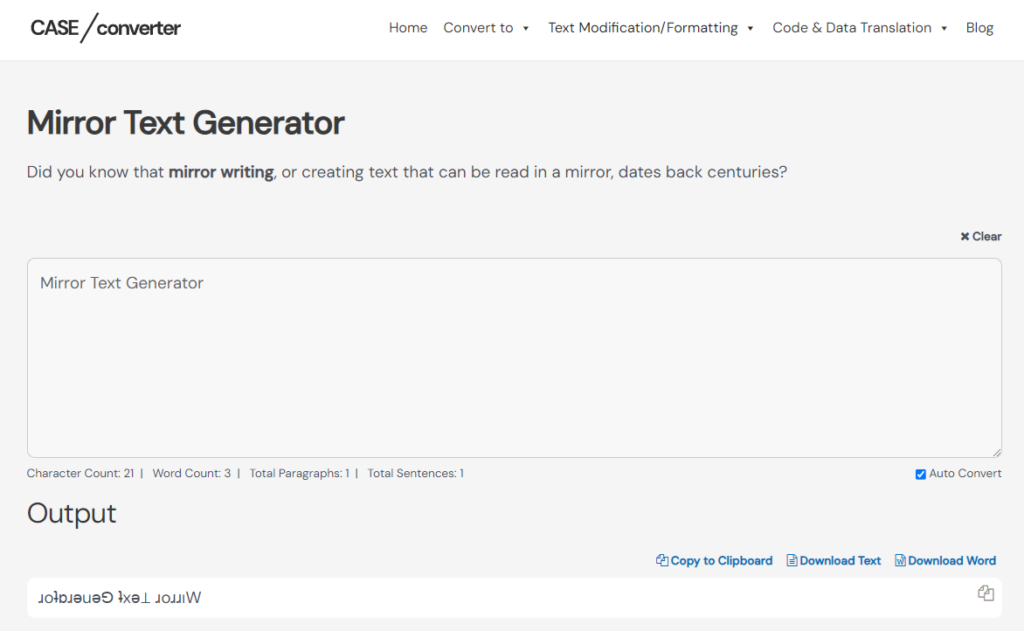
So, you do not need to struggle more here, just paste your text or type here and this tool will allow you to mirror your words in various ways
2. Type The Text You Want to Mirror
The next step is to type the text that you wish to use on social media posts. You can either type it out or paste it into the given editor box. The point is to type out whatever you wish to mirror, such as:
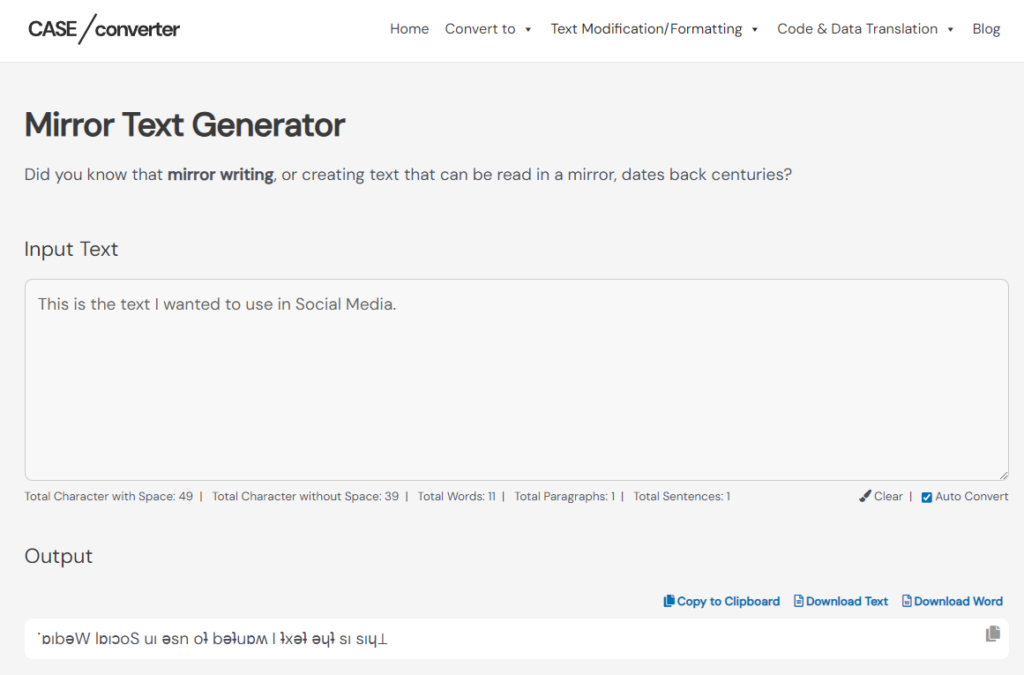
As you can see, the text is still in its untouched shape in the Editor box. So, you can paste your content here or type it out without having difficulties.
At the same, you can see in Output your text is mirroring, so you can write at the same time and get the text mirror same time.
3. Use The Text
The next step is to use the text in your social media posts. Now, this step depends entirely on your preference and purpose. So, you can either use it in social media posts, captions, or bios.
Conclusion
That’s the easiest way you can mirror your text. It’s important to ensure that you type the text that stands out with the help of a mirror text generator. Otherwise, you’d end up spending a lot of time reverse-typing text.