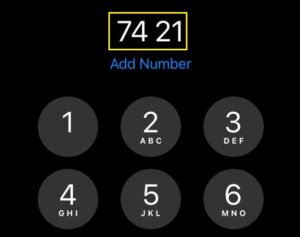If you got a new Telenor SIM and don’t know what is the number of your SIM is, here we discussed complete details on how to check the Telenor number.
Don’t matter, you have no balance. These methods are totally free of cost; you don’t need to pay any tax for checking your Telenor number in 2023. According to the latest updates in 2023, we can check Telenor number by two authentic methods:
- Via Calling to 7421
- Via SMS to 7421.
Table of Contents
Check Telenor Number via Calling to 7421
One of the most and official methods to check the Telenor number is via calling 7421. Just dial 7421 from Telenor SIM and wait for the call to end. You don’t need to do anything, just wait and you will receive a message from the official Telenor company. The message will include the details about your number.
Check Telenor Number via SMS to 7421
You can also check the Telenor number via SMS to 7421 same as the first method but in this method, you have to send SMS to 7421 instead of calling 7421. Just send an empty message to 7421 and in return get updates about your Telenor SIM number.
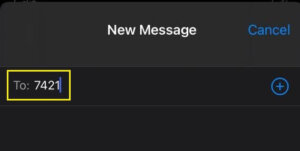
This is also free of cost method; you don’t need to pay the balance for checking the Telenor number. Make sure you send messages to the correct number as we mentioned above.
Final Words
Recently, I wanted to activate my Telenor SIM that was off for a few months but doesn’t remember my Telenor number. So got my Telenor number by using these methods mentioned above and we discussed them with you. Hope so these methods will be helpful for you when you need to find your Telenor SIM number.
Key Points
Recently, we publish some articles that might be helpful for you. If you don’t know how to check Zong’s balance in 2023, Check Jazz Balance, and how to check Ufone’s remaining balance in 2023. We mentioned all updated codes that will be helpful in 2023.