With the passage of time, Apple company is working on its iOS and bringing a lot of features and improvements day by day. So most users think that they know about the all features of the iPhone but they are wrong.
If you have an iPhone, did you think that how to clear RAM on iPhone? This is a common feature but we are sure, most users don’t know about this how to clear the RAM on iPhone. Most users think that RAM is cleared when they swipe up the background apps but this is not an official method to clear the RAM on iPhone.
Here we discussed two methods by which you can easily clear the RAM on your iPhone. Doesn’t matter if you have a Touch ID iPhone or Face ID iPhone. These two methods will work on all types of iPhone models in 2023 such as the iPhone 13:
- RAM Clearing Method for Touch ID iPhone
- RAM Clearing Method for Face ID iPhone.
Let us know what type of iPhone model you have. If you have an old Touch ID iPhone, then you have to follow the first method mentioned below. Make sure you follow the all instructions mentioned below then you will be able to 100% clear the RAM on your iPhone.
Table of Contents
RAM Clearing Method for Touch ID iPhone (Old iPhone Models)
Clear the RAM on the Touch ID iPhone is an easy task, follow the steps mentioned below then you will be able to clear the RAM:
- Stay on Home Page on your iPhone
- Press the Volume Up and Volume Down Button
- Then press and hold the power off button
- Turn into the “Slide to Power off” screen
- Press and hold the home button for 5 to 8 seconds.
Details:
First, you have to press the Volume Up and Volume Down buttons one time. Then you have to press and hold the power button for 3 to 5 seconds same time your iPhone turns into the “Slide to Power off” screen. After this, you have to press and hold the iPhone home button for 3 to 5 seconds and your iPhone RAM will clear. There will be no remaining RAM cache on your iPhone.
Note: This method will work on only Touch ID iPhones, such as iPhone 5, iPhone 6s, iPhone 8, and so on.
RAM Clearing Method for Face ID iPhone (Latest iPhone Models)
Clear the RAM in Face ID iPhone is an easy task like Touch ID iPhone and almost the method is the same. But there is a problem the Face ID iPhone does have not a home button. So we have to insert the home button option manually from the iPhone settings.
Follow the steps in which we will insert the home button on the iPhone screen. If you can insert the iPhone home button then okay, otherwise you can follow us:
- Go into the settings
- Click on Accessibility
- Press on the Touch Option
- Turn on the Assistive Touch
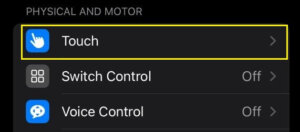
Details:
Steps to insert the iPhone home button on the screen. First, you have to go into the settings then click on Accessibility, click on the Touch option, and then turn on the Assistive Touch option.
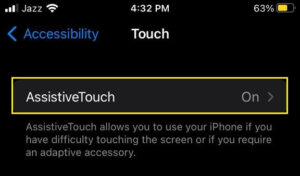
Now you have successfully inserted the iPhone home button on your iPhone screen. After this, you need to follow the first method that we discussed above. Hope so you follow the all steps.
Final Words
Why do we need to clear the RAM on iPhones? Sometimes, iPhone doesn’t work properly due to a lot of RAM cache so you can easily clear it by using the above iPhone RAM clearing methods. I have an iPhone 6s and cleared my iPhone RAM by using these methods. Believe us we don’t share any information or methods without experience or practice.
If you have a better idea for clearing the iPhone RAM for all types of models, then can share it with us through the comment box.