EasyPaisa is one of the most used money transfer platforms in Pakistan. Due to some restriction EasyPaisa allow you to transfer a limited amount.
For increasing the EasyPaisa limit, you have to upgrade it from Level 1 to level 2 then you will be able to transfer more than 25,000 PKR daily.
EasyPaisa divides the accounts into levels, there are basically two levels in which you can transfer the amount according to the account level in 2023:
- EasyPaisa Account Level 1 (Semi-verified)
- EasyPaisa Account Level 2 (Verified).
Let me explain the EasyPaisa levels, in level 1 you can send and receive 25,000 PKR daily, 50,000 PKR monthly, and 200,000 PKR yearly. According to new updates, you can say that “Semi-verified Account”.
EasyPaisa allows at Level 2 or “Verified Account”, you can send and receive 50,000 PKR daily, 200,000 PKR monthly, and 1,200,000 yearly.
Table of Contents
How to Check Sending/Receiving daily Limit in EasyPaisa in 2023?
Checking the sending and receiving daily limit in EasyPaisa is an easy task, just follow the steps then you will be able to see the sending and receiving limit:
- Open the EasyPasia app
- Enter the Password
- Click on “My Account”
- Then “Account information”
- Scroll down and see the limit.
Detail:
Open your EasyPasia app, and enter the Password. You have to go into “My Account” and then click on “Account Information”. There will be mentioned the daily sending and receiving limit.
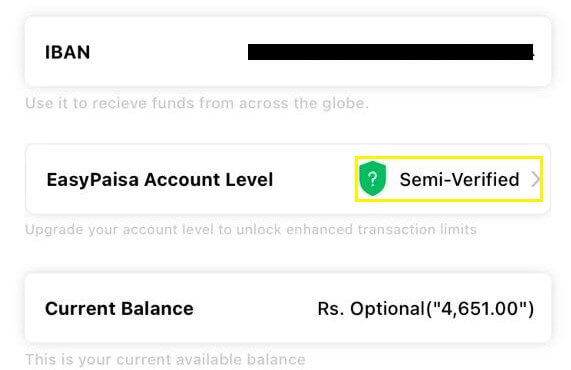
In my case, recently I created my EasyPaisa account so it is the default level. So I can transfer only a limited amount from my EasyPaisa account.
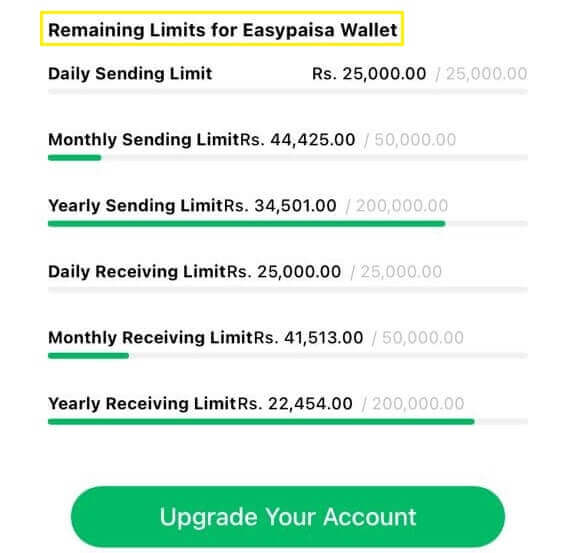
Further, you check the all detail related to your EasyPaisa account such as IBAN, EasyPaisa Account Level, current balance, and daily, monthly and yearly limits for EasyPaisa Wallet.
How to Increase EasyPaisa Wallet Limit in 2023?
Increasing the EasyPaisa wallet limit is an easy task, you have to visit an official franchise of Telenor company with the original CNIC. They will verify your identity via biometric verification and increase your EasyPaisa Wallet limit. Make sure you provide all the correct information.
Further, you can also link your EasyPaisa wallet with your Telenor Microfinance bank. Before taking this step you must have a Telenor Microfinance bank account. You have to go into the nearest Telenor Microfinance Bank and provide all the correct info related to your identity and income. Make sure you provide the following info mentioned below:
- Original CNIC
- Source of Income
- Copy of latest Electricity Bill.
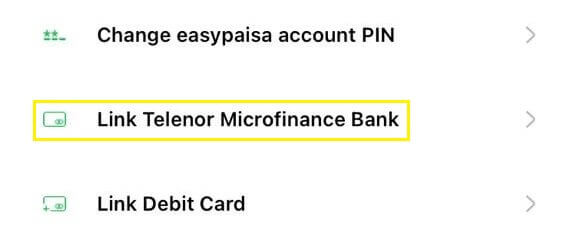
They will verify and create an account that you can link with your EasyPaisa wallet.
Frequently Asked Questions
What is the EasyPaisa Wallet?
Why might I need to increase my EasyPaisa Wallet limit?
How can I increase my EasyPaisa Wallet limit?
What are the different account levels in EasyPaisa Wallet?
What documents do I need to submit to upgrade my account level?
Can I check my current EasyPaisa Wallet limit?
Is there a maximum limit for EasyPaisa Wallet transactions?
Conclusion
Hope so you understood how to increase the EasyPaisa wallet limit, Recently, I created my EasyPaisa wallet account and increased the limit with the help of the methods mentioned above. If you have any quires related to content can ask through the comment box.