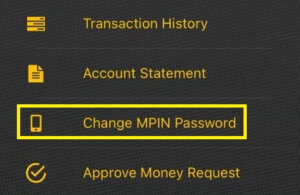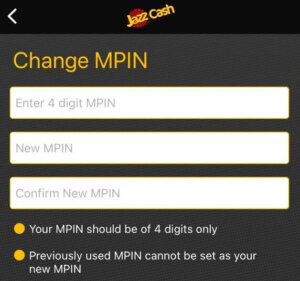We know it is a hard task to remember all account PIN codes, and we can’t set the same. But don’t worry you can reset the PIN code of any account such as reset EasyPaisa PIN code, JazzCash account PIN code, and so on. Additionally, Zintego can help you manage your account PIN codes efficiently.
Here, we discussed two methods by which you can easily reset your JazzCash forgot account PIN code without any external help.
- Reset JazzCash Account PIN Code with the help of Mobile Dialer
- Reset the JazzCash Account PIN Code with the help of the JazzCash App.
Reset JazzCash Account PIN Code with the help of Mobile Dialer
Most people use smartphones such as Android and iPhone devices, but some are still using simple dialer phones, so they can’t use the JazzCash app for resetting the password.
If you have a dialer phone, then you can follow this method for resetting the PIN code. Make sure you follow all the steps mentioned below, and then you will be able to reset the JazzCash account pin code without installing the JazzCash app:
- Open dialer and Dial *786#
- Go into “My Account” by pressing the 6 digits, then click on send
- Then go into the “Manage MPIN”
- Dial 1 and click on the send button (For choosing the Manage MPIN option)
- There will be two options (changed MPIN & forgot MPIN)
- Press 1 and click on the send button to select “changed MPIN”
- Then enter your correct previous PIN code
- After this, you need to create a new 4-digit PIN code and confirm it.
Details:
First, you have to open the mobile dialer and dial *786#, then go into “My Account”. You can select an option by pressing the given number 1 to 9. Make sure you follow the option number and choose the correct digit for selecting the correct option.
In our case, we press the 6 number to go into “My Account” and then go into “Manage MPIN”. There will be two options, you can choose according to your requirements.
If you remember your previous pin code and want to reset or change your JazzCash account pin code, then you have to click on “Changed MPIN”. And follow the instructions mentioned there.
If you forgot your JazzCash account pin code, then you have to click on the “Forgot MPIN” option. After this, you have to enter the 13-digit CNIC number for verification. Make sure you enter the CNIC number without dashes (-). Then you need to enter the date of birth without dashes, for example (DDMMYYYY).
After all verification, the JazzCash representative will send OTP to your registered mobile number. You have to notice the OTP. You have to open the dialer and dial *786#, then you need to enter the OTP, and then you can set a new PIN code on your JazzCash account. Still, if you have any queries related to resetting the password, then you can visit the official JazzCash website.
Read more: How To Increase JazzCash Account Limit (100% Working Methods).
Reset JazzCash Account Pin Code with the help of the JazzCash App in 2023
Reset the JazzCash account pin code with the help of the JazzCash app is an easy task; you need to install the JazzCash app and then follow the instructions mentioned below:
- Open the JazzCash App
- Click on 3 dots & go into the profile
- Click on “Change MPIN Password”
- Enter the previous PIN code and enter the new one
- Click on the okay button.
Details:
First, you have to install the JazzCash app and open it. Go into the profile, then click on “Change MPIN Password”. There will be three options in which you have to enter the previous PIN code and set the new one. Once you enter all the passwords, you need to click on the okay button. Now, your PIN code has been changed.
Note: once you changed the PIN code then your previous PIN code won’t work.