People share their special life moments and funny clips on Instagram in different formats. Various content-sharing options are available, like stories, images, videos, reels, and IGTV. Unfortunately, Instagram does not allow users to download and save content directly. If you want to save and share any content you like or want to watch later, you must download it first. For that, you must have Instagram downloading software or tools.
In this article, we will talk about one such tool, which is valuable and free to download any content from Instagram. This tool is known as “iGram”.
Table of Contents
What is iGram?
IGram is a web-based downloading tool used for downloading Instagram multimedia files. With the help of this tool, you can easily save and download videos, images, IGTV, and the whole album in one click. It is a compatible platform that downloads high-quality files for a few seconds.
This Instagram content downloader is helpful when watching and viewing someone’s images or reels offline. This web application has many eye-catching benefits, which we will later discuss in this post.
Why Should You Use the IGram?
There are certain reasons why you can use the iGram downloading tool. Some of them we are going to discuss here.
- Convenient tool:
This tool is very convenient to use. You can download your favorite content in a few minutes by copying a link and navigating this website. Even if you use this website for the first time, you will not hesitate as all the options are mentioned.
- No Installation:
No third-party app or software is required to download and install. Whenever you want to download any image, video, or reel, navigate to this tool from your device browser, and you can save it for free and according to your wish. In this way, it is a handy and hectic-free platform.
- Device Compatible:
This is a device and browser-compatible tool. You can access this tool with any of the installed browsers on your device and any device you want, like Windows, iOS, and on a laptop, mobile, desktop, tablet, etc. It is a convenient downloading tool; you only need a strong internet connection to save Instagram multimedia files.
- All-in-one Solution:
There are several downloading tools available on the internet, and apps are also available on the Google Play Store that help users download and save Instagram files. But IGram is one of the popular platforms where you can download any Instagram file in one place. No matter whether it is a jpg or mp4 file. You don’t need to see different platforms for different files downloading.
Is Using IGram Safe?
IGram is an Instagram file saver and downloader medium where you can also download multiple files in different formats. Using this tool is safe and secure. It will not harm your device and does not violate users’ privacy.
It is only accessible to publicly shared content; no private content is accessible through this tool. Somehow, you are violating copyright laws; it will also show you notification. So you can use this tool without hesitation about your device’s safety.
What are the Different Features of the IGram?
Following are a list of some of the great feature offered by the popular Instagram downloading tool IGram.
- High-quality:
All the content downloaded through this web application is available in high quality. You can save video in HD quality up to 720p, and images that can be downloaded through this application will be in high resolution. So, this tool will maintain content quality.
- Carousel Downloader:
Carousel is a collection of pictures and video clips. You can download any one public carousel at once. Instead of downloading all the files separately, you can download the whole album to watch later whenever you are free.
- IGTV Downloader:
IGTV is the Instagram video type, which is quite long from Instagram reels. If you are at work and your loved one shares an IGTV video, you can easily download it through this downloading tool by copying a link and pasting it to the IGram search bar. In this way, you will never miss your favorite person’s special moments.
- Free to Access:
This tool is free to access, and there are no subscription charges. You can access this tool with any internet-connected device. Visit this website and download as many videos as you want without paying a single penny.
- No Registration:
No login and no registration criteria are required to use this tool. Whenever you want to use this tool, visit it through your device browser; you don’t need to fill in any registration fields or remember your login credentials. Just type the website address in the search bar and download whatever you want.
How Do You Download Instagram Content Through IGram? (Complete Method)
Follow the easy steps to download content from Instagram using this valuable tool.
- The downloading method is easy. To download any content from Instagram, you must have that particular post link.
- Get the link to the desired post and navigate to the IGram website from your device browser.
- As you open the website, you see the search bar with two buttons: paste and Download.
- Click the paste button to paste your link, then click on the download tab.
- You will see different downloading quality options when you click the download button. Choose the file resolution and quality you want to download the file.
- In this way, you can easily download numerous files from Instagram.
Note: You must have a post link, and the content you want to download must be publicly shared.
What Are the Pros of the iGram Tool?
- Multiple files supported platform. This tool allows users to download and save multiple files, whether in mp4 format or JPG. Even you can download the IGTV for free.
- All the content downloaded through this website will be of high quality and resolution. The video can be saved in HD quality, and images will be saved in 1080 x 1350p, which is the highest quality.
- No matter which device you use, it fully supports all the devices. Mobiles, desktops, tablets, Mac OS, etc. All the browsers are also supported.
- No subscription or registration is required; you can use this tool by connecting your device to the internet.
- This platform is safe to use; it maintains other’s privacy and provides access and download options for only publicly shared content on Instagram. All the private content will remain inaccessible to users.
- There are no limitations for downloading Instagram content. You can download various files at once for free.
- You can download the whole album at once with the help of this fantastic tool. Albums are a collection of video clips and photos; all this content can be downloaded and saved easily.
- The website interface is simple and user-friendly. All the options are clearly mentioned on the website home page. The downloading guide is also available there.
What are the Top Alternatives to the iGram Downloading Tool? (Top 2 Competitors)
There are similar sites available for downloading Instagram content. Following are the top alternatives and competitors of the IGram tool. If you cannot access this tool, you can easily use these tools instead of the iGram tool.
InstaSave Downloader:
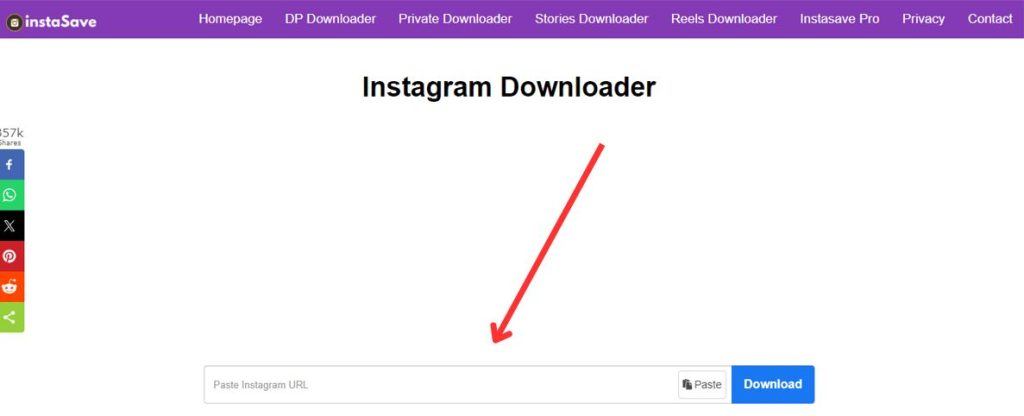
InstaSave is one of the most popular downloading website tools. This tool is easy to access and use. It is registration and subscription-free. The downloading process is also easy. Like IGram, this tool is also used to download and save numerous Instagram photos, videos, reels, etc. It will take a few seconds to download multimedia files.
It is a quick and easy tool for downloading Instagram content. For downloading any content through this website, please copy the link of the post you want to download and paste it into the search bar available at the instaSave website, then press the download button. In this way, you can download numerous files for free.
IGDownloader:
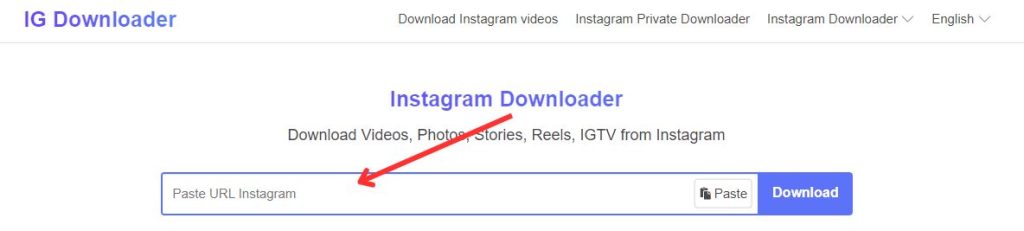
IGDownloader is a popular Instagram downloading tool where you can save photos, videos, stories, IGTV, and reels for free in high quality. It supports multiple devices like Android, iPhone, iOS, etc.
No extra software or app is required to use this tool. It is accessible online; if you have an internet connection, you can access this website anywhere and whenever you want. No registration and subreption are required to download content through this website. It is also convenient to use.
How Many Tools Available With the Same Name, “iGram”?
#1: igram.world
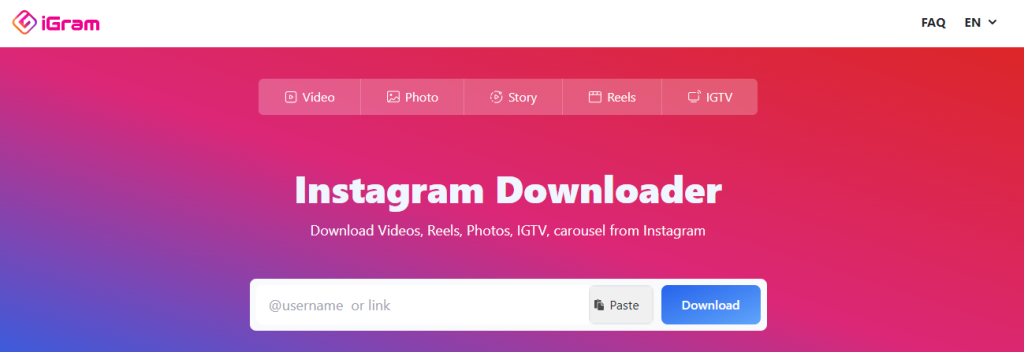
igram.world is a user-friendly Instagram downloading tool that allows you to easily save photos, videos, reels, and IGTV videos from Instagram. Its clean and intuitive interface makes it simple to paste in a post URL and download the content with just a click. No login or account is required since it can access public profiles and hashtags.
Some key features include downloading content in high-quality MP4 and JPEG formats. You can save multiple photos or videos simultaneously in a ZIP file for easier downloading. It’s completely free to use without any limits. igram.world works great on both desktop and mobile.
Some key features:
- Download photos, videos, reels, and IGTV videos from Instagram
- No login or account is required
- Download posts from public profiles and hashtags
- Simple and easy-to-use interface.
#2: igram.live
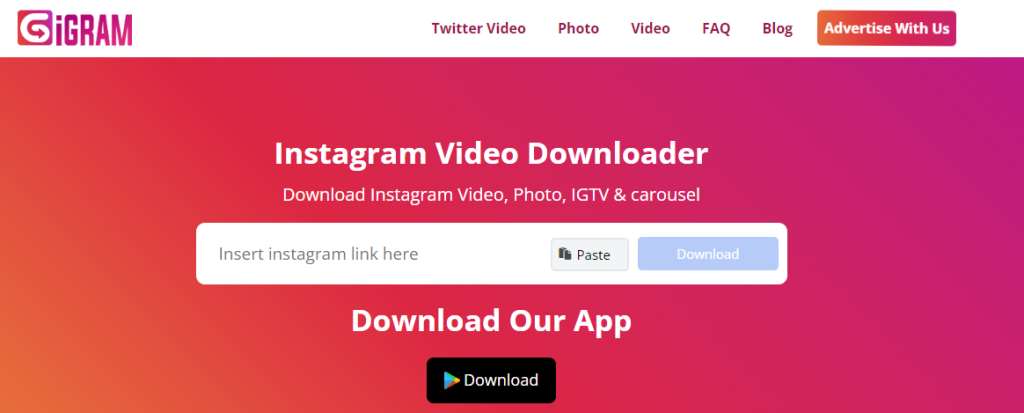
igram.live offers a fast and convenient way to download content from Instagram without an account. It lets you save photos, videos, reels, stories, and IGTVs from public Instagram profiles.
The tool has a minimal design that makes it easy to use. Copy and paste any public Instagram post URL to immediately download high-quality content. It also allows simultaneously downloading multiple photos, videos, or stories in a single ZIP file.
Some notable features are the ability to download stories that disappear after 24 hours for archiving and the option to save posts from hashtags. Everything is saved in the original quality. igram.live works on desktop and mobile browsers.
Some features:
- Download public Instagram posts, stories, reels
- No account or registration is needed
- Fast and simple downloading process
- Mobile app is also available
- Works on desktop and mobile.
#3: igram.vip
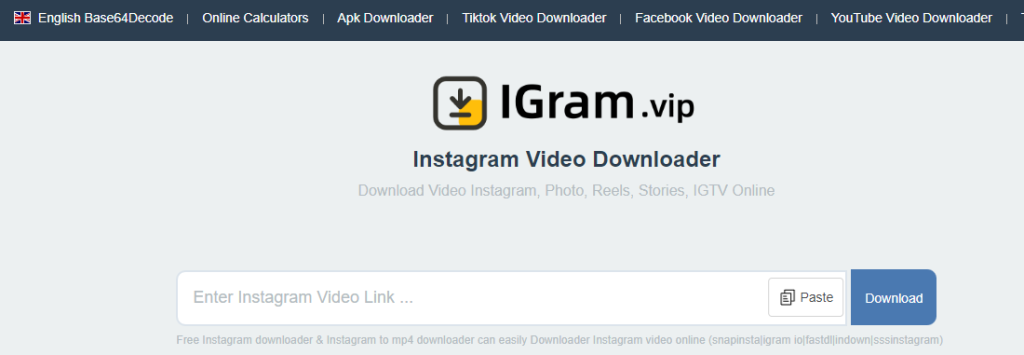
igram.vip provides a simple way to download public photos, videos, reels, and stories from Instagram. It has an intuitive interface where you just need to paste in any Instagram post URL to download the content.
Key features include fast single and bulk downloading options. You can download everything in the original quality as JPEG and MP4 files. It saves posts from public profiles, locations, and hashtags.
igram.vip is free to use without needing to register an account. It works smoothly on desktop and mobile. The tool is frequently updated to handle Instagram changes. Overall, it offers an easy downloading solution without extra frills.
Some highlights:
- Download content from public Instagram accounts
- Save photos, videos, reels, stories
- User-friendly interface, no sign up required
- Download in MP4, JPEG formats
#4: igram.online
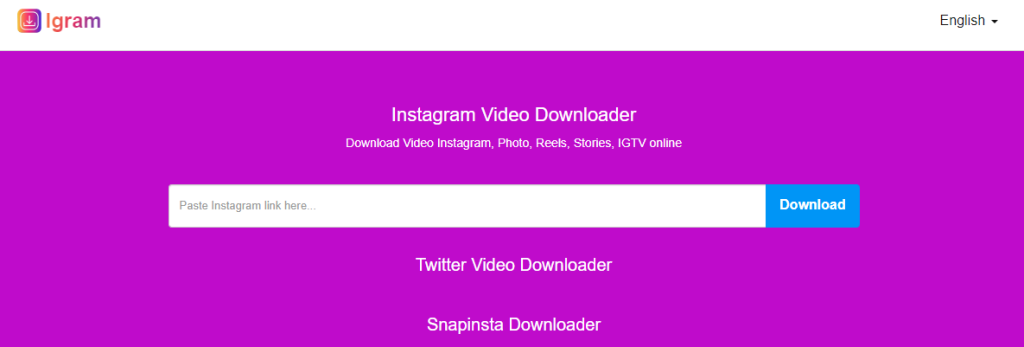
igram.online lets you easily save public Instagram photos, videos, stories, and IGTVs to your device. It has a straightforward web interface requiring just the post URL.
Some main features include downloading content from public profiles, locations, or hashtags in high-quality JPEG, PNG, and MP4 formats. It also allows downloading multiple files together in a ZIP archive.
No account or registration is needed to use igram.online. It provides fast and smooth performance on desktop and mobile browsers. The site is updated often to adapt to Instagram changes over time. Overall, it’s a simple, hassle-free tool for downloading Instagram content.
Key features:
- Save content from public Instagram profiles or hashtags
- No login or signup is required
- Fast and easy download process
- Download in high quality MP4, JPEG, PNG
- Intuitive and simple interface.
In summary, several tools named “iGram” offer similar functionality as Instagram downloader tools with slightly different features. They allow saving Instagram photos, videos, and stories without an account.
FAQs
IGram is an online web application downloading tool that is used to download multiple multimedia files from Instagram. You can download videos and images all in one place.
No, you can download as many files as you want. There are no limitations for downloading files.
Wrapping up:
This post is about the popular downloading Instagram tool IGram. This is a free and registration free tool for downloading unlimited content from Instagram. I hope this post will be fruitful for you. Thanks for visiting.