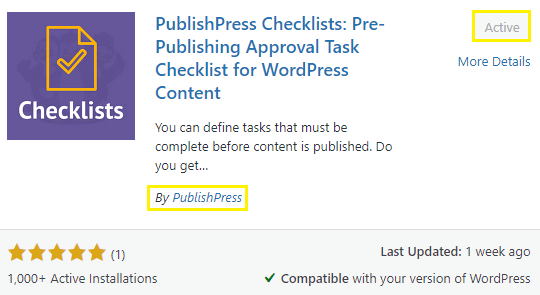The PublishPress plugin is used to create a checklist when we publish a post. You can use it for creating a checklist for Editors, Authors as well as yourself (Admin).
If your website has several Authors then you have to use “PublishPress WordPress Plugin”. This way you don’t need to check your site posts one by one. PublishPress Plugin will help to improve the website’s on-page SEO. Let me explain the benefits of using “The PublishPress Plugin”.
Table of Contents
The Benefits of PublishPress Plugin
No doubt there are several WordPress plugins available that can help to create a checklist for your website posts but according to my opinion and experience “PublishPress” is the best.
It has also paid and free versions, you can easily install it and create a perfect checklist for Editors, Authors as well as admins. PublishPress Plugin has its own benefits that are mentioned below:
- Can Create a Checklist for Authors plus Editors
- Won’t publish a post without completing the checklist
- You can create your own “custom checklist”
- Also can add the Authority who ignores the checklist (Such as Admin)
- Improve website on-page SEO.
You can create a checklist for Authors and Editors. Further, the post will not publish until when someone completes the checklist task that you’re created. Most checklist plugins allow authors to publish content without completing the checklist task.
It can also improve your website’s on-page SEO. When Authors publish content according to your checklist then definitively will improve website on-page SEO.
Install and Activate the PublishPress Plugin
Installing and activating the PublishPress Plugin is an easy task, follow the instruction mentioned below then you will be able to install and activate the PublishPress Plugin without any troubles:
- Open the website dashboard
- Click on “add plugins”
- Search “PublishPress”
- Click on the “install button”
- And activate it.
Details:
You have to go into the website dashboard and click on “add new plugins”. Alternatively, you can also install this plugin manually, just visit the official “PublishPress website” and find the checklist WordPress plugin, install and activate it.
Come to the point, you have to search “PublishPress Checklist”, and install and activate it. How was that simple?
How to Setup the PublishPress Plugin for Creating Checklist in 2023?
Follow the instruction mentioned below then you will be able to set up the PublishPress Plugin for creating a checklist:
- Open the “PublishPress Plugin”
- Click on “settings”
- In General settings (Select only posts option)
- Checkmark the “Show warning icon”
- Also checkmark the “Disable quick edit publish”
- And save it
- Then you have to create a “Checklist”
- Click on checklist
- Set the checklist and save it.
Details:
You have to go into the PublishPress plugin by clicking the “Checklists Button” on the left side of the dashboard. There will be two options:
- Checklist
- Settings.
You have to click on settings and set all settings mentioned above and save it. Then create a checklist by clicking on the “checklist button”. Once you created a checklist then you have to save it. If you are creating a checklist for authors and editors, then make sure Authors and Editors are not ignorance of Authorities such as Admin.
How to fix the PublishPress Plugin checklist issue in WordPress?
Recently, I created a checklist on my website for Authors but it was not working properly. Here is a little bit of the setting in which you will fix the PublishPress checklist issue in WordPress.
“If you are using any Editor tool, just remove it and use only default editor for publishing the post”
I fixed my website PublishPress checklist issue by removing the editor tool, you have to remove it and can solve the PublishPress checklist not working issue.