No doubt, nowadays every youth is using the TikTok app for entertainment. This is the most famous and used app in the world. Doesn’t matter you are a businessman, student, or jobless, one thing is common that you use TikTok. To make your profile better than others you need to create a tik tok logo that makes your profile professional.
Might be you have more than one TikTok account and probably we can’t take remember the all account password. So we will need to reset the password and set a new one. But the question is that how to recover the TikTok account password?
Before the starting of discussion on recovering the password, we will see how to create a TikTok account and verify it.
Table of Contents
How to Create TikTok Account? (With full verification Process)
Creating a TikTok account is an easy task, you need to follow the instructions mentioned below then you will be able to create a TikTok account without any issues:
- Open the Google Play Store or App Store
- Search “TikTok”
- Download and instant it
- Open the app and click on create an account.
Details:
First of all, you have to open the Google play store or App Store for iPhone users. Search “TikTok” at the search bar and instant an official TikTok app.
Open the TikTok app and click on create a new account, you can log in with your following account:
- Use phone or email
- Continue with a Facebook account
- Continue with Apple
- Sign in with a Google account
- Login with your Twitter account.
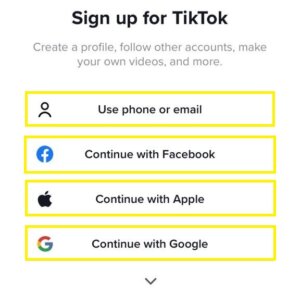
Choose any one account for which you want to create an account, we recommend you use a phone or Gmail account for creating a new account. For example, if you want to create an account on a phone number then you have to enter the first given option and need to enter all information related to identities such as your birthday, name, and mobile number.
When you complete this process, the OTP will be sent to your registered number. you have to note the OTP and add it to the account for further verification.
After that you have to attach the Gmail for recovery, when you will forget the password, this recovery Gmail will help you to recover your password easily when your mobile number is not available.
How to Reset the TikTok account Password? (Easy & Working Method)
Don’t worry if you forgot your TikTok account password, here are all the details mentioned, you can follow the instructions then you will be able to reset the TikTok account password easily:
- Open TikTok app
- Click on login
- Click on forgot password
- Enter the recovery mail or phone number
- Enter the OTP and reset the password.
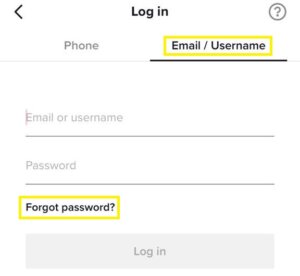
Details:
There are two ways to reset the password, you can reset the password from recovery mail and as well a verified phone number.
Open the TikTok app and click on login then click on forgot password. If you have registered your phone number, then you can reset your password from this. just enter the phone number and OTP will send your number so enter the OTP and reset the password.
If you have forgotten or are not available with the phone number, then you can choose the Gmail recovery option. Enter the recovery Gmail and OTP will send to you via Gmail so open the Gmail account and note the OTP then enter in the TikTok app. after that you have to set the new password and click on save changes. Now you have successfully recovered your TikTok account.
My Words
Recently, I recovered my TikTok account by using this method that we discussed above, so might be this will be helpful for you. If you know the better method for recovering the TikTok account, kindly share with us through the comment box.