Have you a PUBG Mobile account? Do you know nowadays, many PUBG Mobile accounts are hacked? You need to secure your PUBG Mobile account.
Here, we thoroughly discussed how to protect PUBG Mobile accounts from hackers. There are some reasons why your account is hacked. Before going on the main topic, you must know the main reasons for PUBG Mobile account hacking. If you’re interested in playing securely on PUBG Mobile, you might want to check out our list of best Android Phones for PUBG Mobile.
Table of Contents
Main Reasons for PUBG Mobile Accounts Hacking
- When you sell the device, you don’t erase all data
- Purchase a PUBG Mobile account from an untrusted person
- When you share PUBG Mobile account info from other hacking sites
- When your Twitter, Facebook, and Gmail login, your PUBG Mobile account will not be secure.
These are common mistakes you make when your PUBG Mobile account is hacked. Look at these reasons and secure your account. Don’t worry if you don’t know how to remove these mistakes; we are here for complete guidance.
Protect Twitter Login PUBG Mobile Accounts
You can protect your Twitter login PUBG Mobile account permanently. You need to follow the instructions that are mentioned below:
- Login to “Twitter” (with a PUBG Mobile linked account)
- Find the “profile.”
- Click on “settings & privacy.”
- Click on “account.”
- Immediately change “Username”, “Phone number,” and “Password.”
- Then click on “Security.”
- Active “Two-factor authentication.”
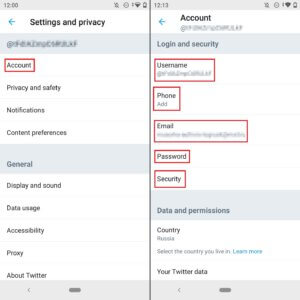
Once you have done all settings, your Twitter login PUBG Mobile account will be fully secured.
Secure Gmail Login PUBG Mobile Accounts
If you have a Gmail login PUBG Mobile account, then you need to follow these instructions to secure your PUBG Mobile account:
- Change Gmail password
- Change Gmail recovery Phone & Gmail
- Active Two-factor authentication.
If you don’t know how to do this, follow the steps that are mentioned below:
- Go into your Gmail account.
- Click on “manage Google account.”
- Click on “Security.”
- Go into the “Password” option.
- Enter “New Password” & “Confirm new Password”.
Once you do this, you need to take a few more steps. After this, your Gmail login PUBG Mobile account will be secure permanently. You need to change the recovery Gmail or Phone number. Follow the steps for changing the recovery Gmail or Phone number:
- Open Gmail account
- Click on “manage Google account.”
- Click on “Security.”
- Go into the “Recovery phone” option
- Enter “New recovery number.”
- Do the same if there is a “Recovery Gmail” option.
Now, you can say that your Gmail login PUBG account is 100% secure. Further, you can connect your PUBG Mobile game with Gmail, Twitter account, Facebook account, Local Phone Number, and iCloud ID.
Protect Facebook Login PUBG Mobile Accounts
Most players connect PUBG Mobile with Facebook to easily follow and play with Facebook friends. But you must secure your Facebook ID. You lose your FB login PUBG Mobile account when your FB account is hacked. You must keep it safe. You must take steps to protect your Facebook login PUBG Mobile account. Follow the instructions:
- Open Facebook account
- Go into the settings
- Change the password & confirm it
- Click on “logout on all devices.”
- Then, “sign in with a new password.”
This way, you can protect your Facebook account. I hope you understand how to secure your PUBG Mobile account. I connected my PUBG Mobile account with my Twitter and iPhone accounts. I followed the instructions in this article; now, my PUBG Mobile account is entirely safe. With the help of these methods, you can source your PUBG Mobile account.
Can I recover my lost PUBG Mobile account?
If you lose access to your PUBG Mobile account, you may be able to recover it by following these steps:
- Try resetting your password using the “Forgot Password” option on the login screen.
- If you have linked your account to multiple platforms, such as Facebook, Google, or Twitter, try logging in through one of those platforms to regain access.
- If you cannot recover your account, contact PUBG Mobile’s customer support and provide them with the necessary information to verify your identity and help recover your account.
FAQs
Securing your PUBG Mobile account is crucial to protect your personal information, in-game progress, purchases, and achievements from hackers or unauthorized access.
Final Thoughts
To keep your PUBG Mobile account safe from hackers, use a strong password, enable two-factor authentication, avoid sharing account details, and be wary of phishing links. Regularly changing your password and not using the same password across multiple sites are also wise precautions. You can enjoy PUBG Mobile with peace of mind with proper security measures.